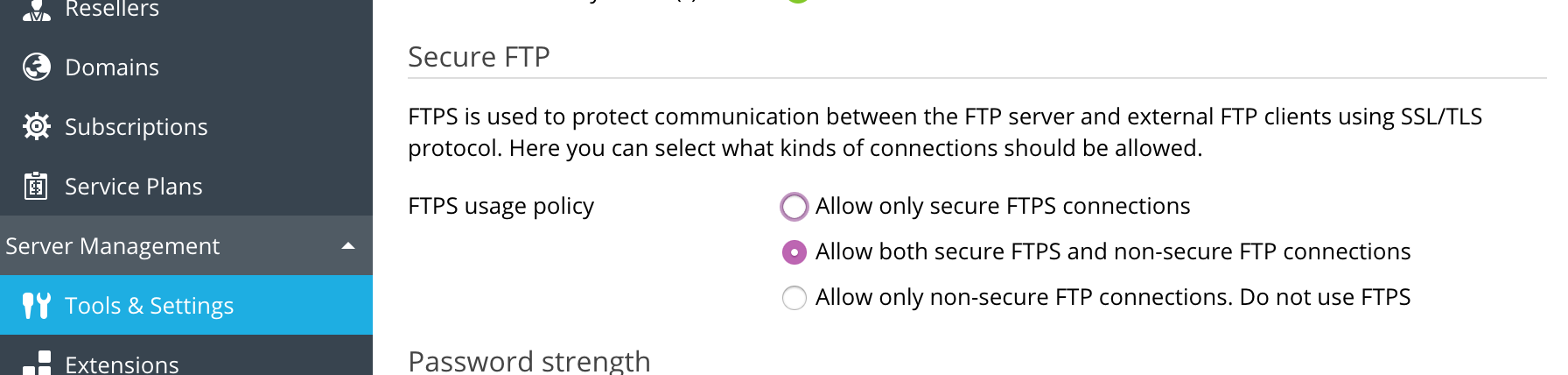Symptoms
Unable to connect to FTP server on Plesk:
# ftp domain.tld 21
550 SSL/TLS required on the control channel
Login failed.
Remote system type is UNIX.
Using binary mode to transfer files.
Cause
Allow only secure FTPS connections
Resolution
- Log into Plesk
- Set
Allow both secure FTPS and non-secure FTP connections
Plesk > Tools & Settings > Security Policy