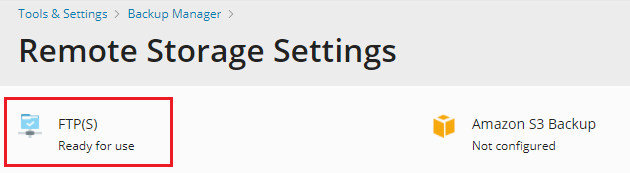To configure the FTP storage:
- Set up a server that would act as the FTP storage. It must be
possible to connect to that server from the Plesk server via FTP. - Go to Tools & Settings > Backup Manager > Remote Storage
Settings > FTP(S). - Keep the “Use FTP(S) Storage” checkbox selected.
- Specify the settings for the server you set up during step 1,
including the server hostname or IP address, the path to the
directory for storing backups, and the FTP username and password. - If the Plesk firewall is configured to ban incoming connections from
FTP servers, keep the “Use passive mode” checkbox selected. Make sure that
the server you set up during step 1 supports the passive FTP mode. - (Recommended) Select the “Use FTPS” checkbox to use an encrypted
connection when transferring backups to the remote storage. This
ensures that your data cannot be intercepted by a third party. Make
sure that the server you set up during step 1 supports FTPS
connections. - Click OK.
The FTP storage is configured. Now you can select it when creating a
manual or scheduled backup.