Symptoms
-
Unable to activate the Plesk Firewall by pressing the Enable Firewall Rules Management button in Plesk > Tools & Settings > Firewall, the error below is shown:
Error: The firewall rules management has not been enabled.
Error: Firewall rules management not unlocked
-
In an attempt to activate Plesk Firewall via Advisor in Extensions > My Extensions > Advisor > Open > Configure the Plesk Firewall > Activate, the process fails with the following error:
Timeout between apply and confirm commands was exceeded.
Cause
The corrupted Plesk Firewall installation.
Resolution
- Log into Plesk.
- Go to Tools & Settings > Updates > Add/Remove Components > Plesk extensions.
- Select the Plesk Firewall component and press the Continue button to remove it:
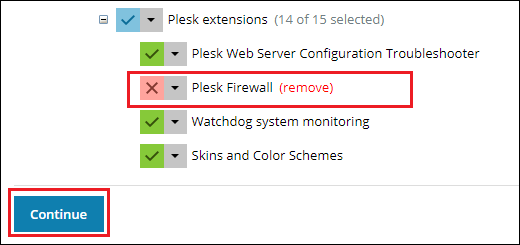
- Go back to Tools & Settings > Updates > Add/Remove Components > Plesk extensions.
- Select the Plesk Firewall component and press the Continue button to install it back.
Solution using the SSH access
-
Log into the server via SSH.
- Remove the Plesk Firewall component:
# plesk installer remove --components psa-firewall
-
Install back the Plesk Firewall component:
# plesk installer add --components psa-firewall