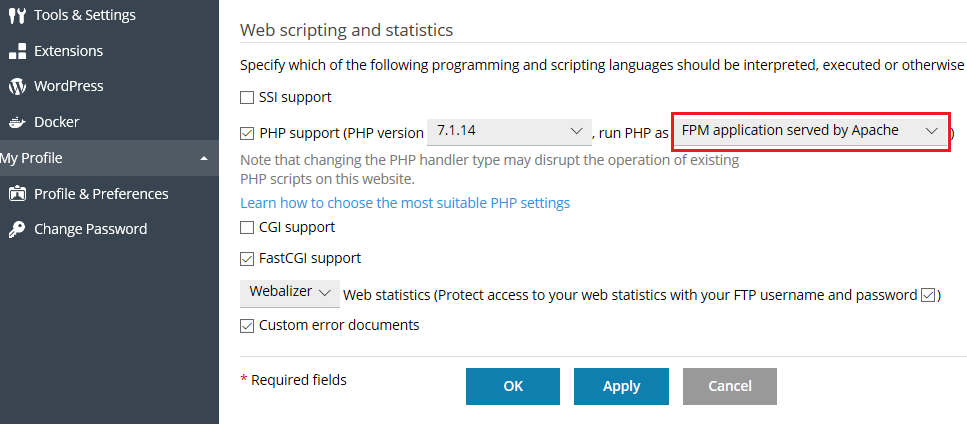Symptoms
- Website is slow
- High CPU and memory usage by Apache process is reported by
topcommand:# top
2043 example 20 0 0 0 0 S 100.0 70.5 0:05.43 httpd - High CPU usage by PHP-FPM process is reported by top command:
# top
PID USER PR NI VIRT RES SHR S %CPU %MEM TIME+ COMMAND
...
2089 example 20 0 0 0 0 S 96.8 60.5 0:02.43 php-fpm
Cause
Apache module is used to serve PHP. It is the slowest engine available.
Resolution
The best option is to switch to PHP-FPM served by nginx (it is default handler in Plesk Obsidian).
But Nginx does not support .htaccess rules. Code of some websites may not support FastCGI or PHP-FPM, so:
1. Consult with website developer if PHP-FPM and nginx are supported by the site
2. Based on the developer answer, choose further step:
Switch to FPM by nginx
Log into Plesk and switch to PHP-FPM 7.x by nginx in Domains > example.com > PHP Settings
2. Switch to PHP 7.3 or newer at Domains > example.com > PHP Settings
3. Enable to Nginx for affected domain: open Subscriptions > example.com > Apache & nginx Settings, check option Proxy mode and press OK: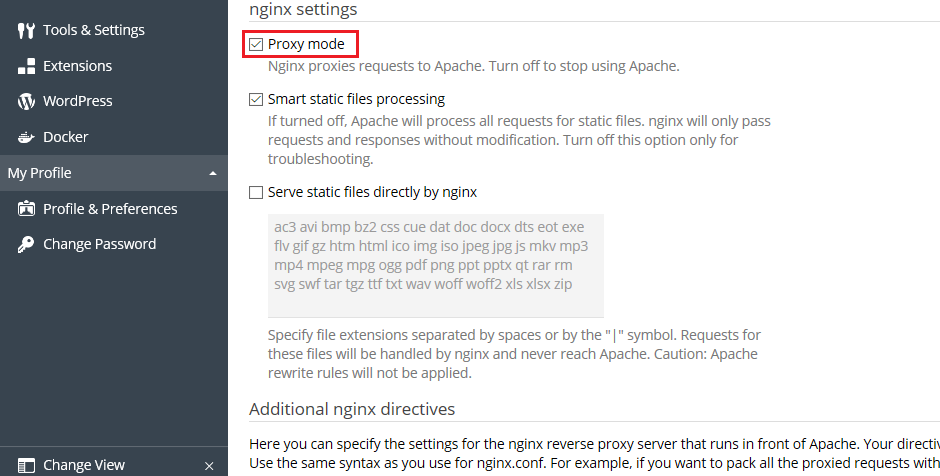
Note: on servers with high load, switch to Event mode at Tools & Settings > Apache Web server > MPM Mode
Switch to FPM or FastCGI by Apache
Log into Plesk and switch websites' PHP engine to FastCGI application served by Apache or to FPM application served by Apache (better option) via the tab Domains > example.com > Hosting Settings: