Question
How to set up IP mapping during migration?
Answer
Auto IP mapping:
The best migration practice is to have the same number of dedicated and shared IPs on a destination server as on a source server. Choose Auto IP Mapping in this case.
When there are not enough free dedicated or shared IPs left on the destination server, the default shared IP address will be used instead in case the Auto IP Mapping chosen.
Manual IP mapping:
In simple mode of migration only automatic IP mapping is present, however, advanced mode enables additional features. To use it, List of subscriptions tab should be selected in Plesk Migrator, and then the Switch to advanced mode button must be pressed:
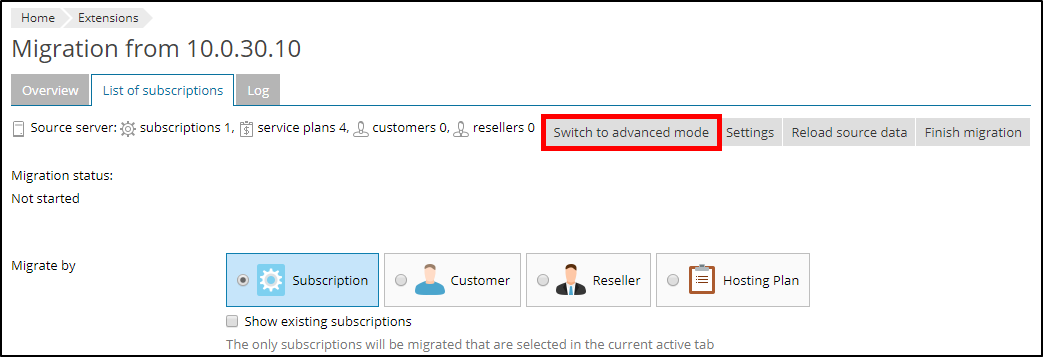
Here it is possible to manually set up preferred IP mapping. To do it, some amount of subscriptions should be checked and the button Change IP mapping in IP addresses drop-down menu should be pressed:
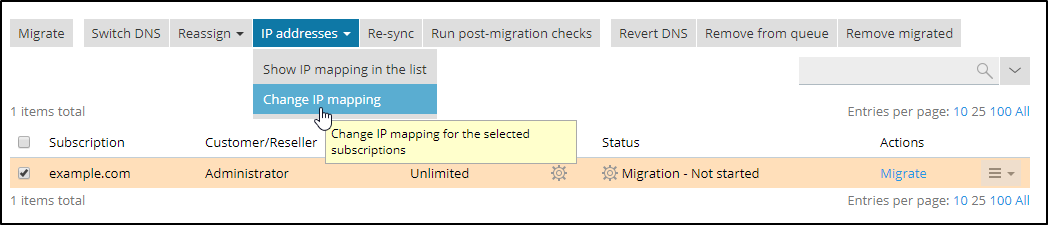
After that it is possible to change IP mapping in tool-tip:
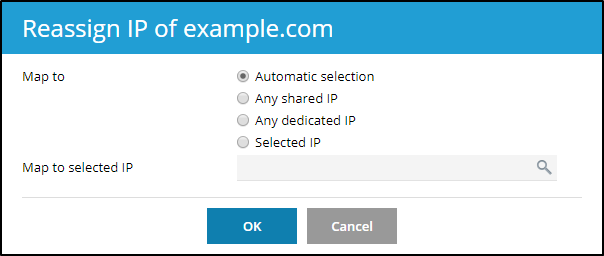
When manually mapping IP addresses keep in mind these best practices:
Mapping a dedicated IP:
-
DEDICATED → DEDICATED
Dedicated IP addresses are mapped one-to-one.
-
DEDICATED → SHARED
Mapping a dedicated IP to a shared one will disable anonymous FTP and HTTPS unless the SNI support is turned on.
Mapping a shared IP:
SHARED → SHARED
Several shared IP addresses could be mapped to a single shared IP on the destination server.
Note: For more details, visit Plesk Migration Guide.
