Question
How to link a remote Git repository to a domain in Plesk?
Answer
-
Go to Domains > example.com > Git.
-
Select Remote Git Hosting like GitHub and BitBucket and input the URL to the remote repository in the Remote Git repository field.
Note: if the URL to the remote repository is specified in the SSH format, the public SSH key which will appear in the field SSH public key must be added to the settings of the remote Git repository.
-
To select how changes will be deployed to a production site, click automatically deployed: and select a suitable option:
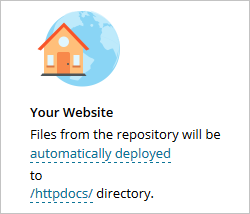
- Automatic deployment - files will be deployed to the production site as soon as they are pushed to the Plesk repository.
- Manual deployment - files have to be manually deployed to the production site after they are pushed to the Plesk repository.
- No deployment (repository hosting) - files will not be deployed to the production site.
-
Click OK button.