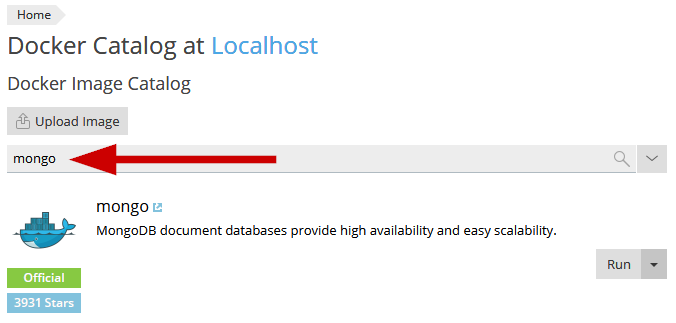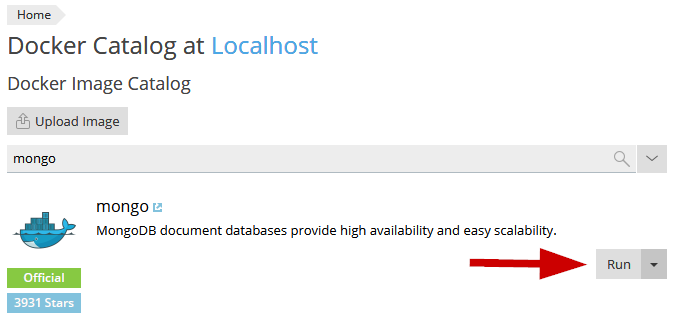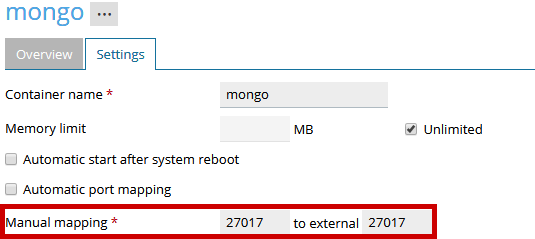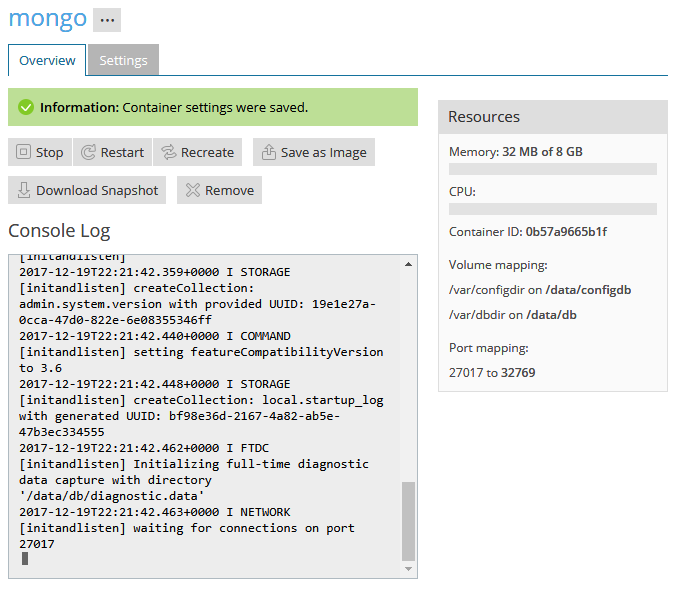How to install MongoDB in Plesk?
Answer
Plesk does not support MongoDB database servers.
All supported Third-Party components can be found in Plesk Software Requirements.
As an alternative, MongoDB can be deployed in local or remote Docker container:
Warning: Below steps are done on your own risk! Even being installed via Docker. MongoDB should still be managed manually, Plesk has no controls to manage it (creating DBs, etc.).
Note: Local Docker service is not supported on Windows and CloudLinux. For more information refer to the Plesk Administrator's Guide.
Note: Installing MongoDB as a Docker container on Ubuntu 22.04 is not possible because the mongodb-clients package is not available on this OS and it would be unable to communicate with the container
- Log in to Plesk
-
Navigate to Plesk > Docker
-
Type
mongoin the Docker catalog search field: -
Click on Run button to automatically download and start MongoDB instance deployment:
-
Disable Automatic port mapping and manually map MongoDB instance to the localhost port:
Note:
Externalport is the port on which all connections to MongoDB will be served.Warning: If port mapping is configured, Docker binds to the specified port on all network interfaces of the host system. This means the MongoDB instance will be accessible from anywhere, and additional firewall rules should be created to limit access if necessary.
-
Map Docker container to location on file system, to ensure that both data and configuration will survive Docker container restarts:
-
Add the variables MONGO_INITDB_ROOT_USERNAME and MONGO_INITDB_ROOT_PASSWORD to be able to change root password:
-
Click OK to deploy and start the Docker container:
-
Connect to Plesk server via SSH ;
-
Verify that MongoDB is listening for incoming connections:
# ss -tlpn | grep 27017
LISTEN 0 128 :::27017 :::* -
Install MongoDB shell:
-
For .deb-based OS (Debian, Ubuntu):
# apt install -y mongodb-clients
-
For .rpm-based OS (RHEL, CloudLinux, CentOS):
# echo -e '[mongodb-org-4.0]nname=MongoDB Repositorynbaseurl=https://repo.mongodb.org/yum/redhat/$releasever/mongodb-org/4.0/x86_64/ngpgcheck=1nenabled=1ngpgkey=https://www.mongodb.org/static/pgp/server-4.0.asc' >> /etc/yum.repos.d/mongodb.repo
# yum install -y mongodb-org-shell
-
-
Verify MongoDB connectivity from the localhost by running mongo shell on the Plesk server:
# mongo
MongoDB shell version: 2.6.10
connecting to: test
Welcome to the MongoDB shell.
For interactive help, type "help".
For more comprehensive documentation, see
http://docs.mongodb.org/
Questions? Try the support group
http://groups.google.com/group/mongodb-user
>