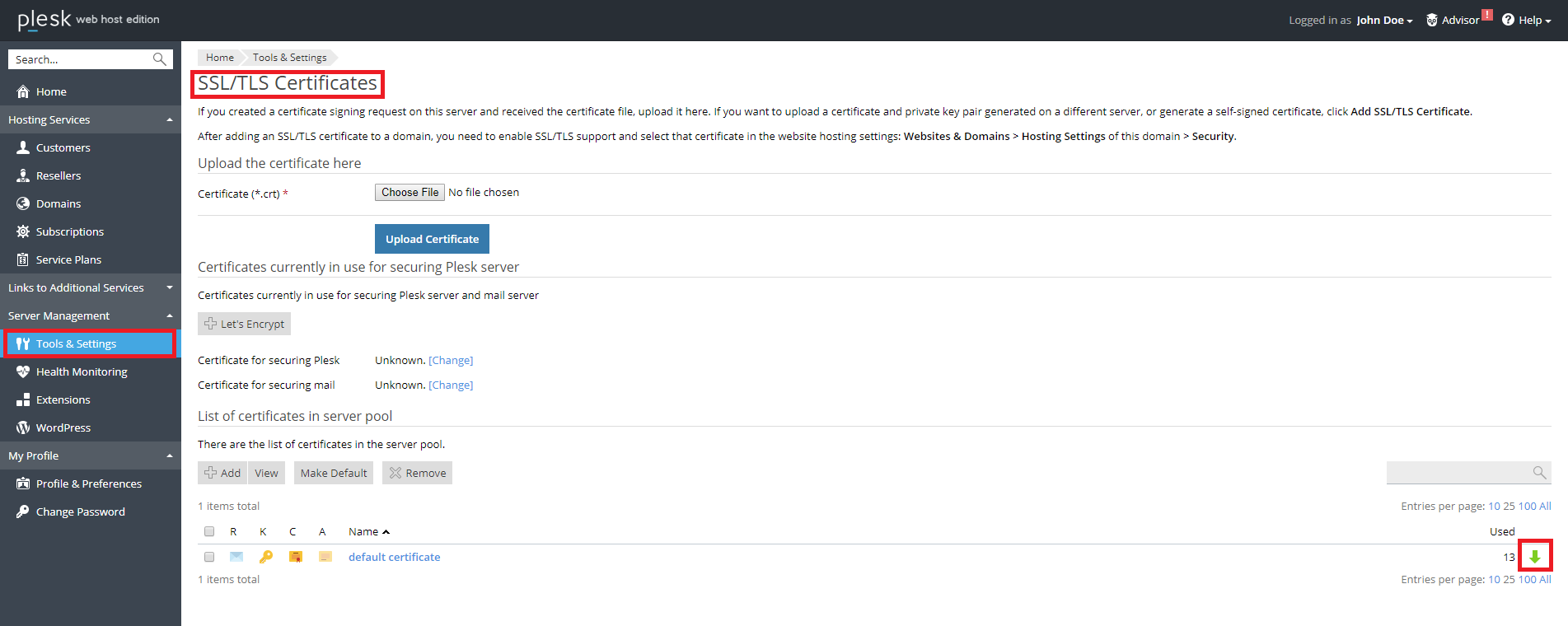Question
How to get the private and public keys from the Let's Encrypt certificate?
Answer
-
Go to Domains > example.com > SSL/TLS Certificates > Advanced Settings or Tools & Settings > SSL/TLS Certificates.
-
Click the green arrow button next to the certificate name:
The .pem file will be downloaded which contains the following parts (in the order of appearance):
- CSR (certificate signing request).
- private key.
- the certificate itself (or public key).
- CA certificate(s).
The location of these certificate parts on the file system is described in the article Where does Let's Encrypt extension keep .pem files for private and public keys on a file system?