Question
How to remove a service node from Plesk Multi Server?
Answer
-
Log in to Plesk on the management node.
-
Go to Nodes > select the service node to disconnect and click Remove.
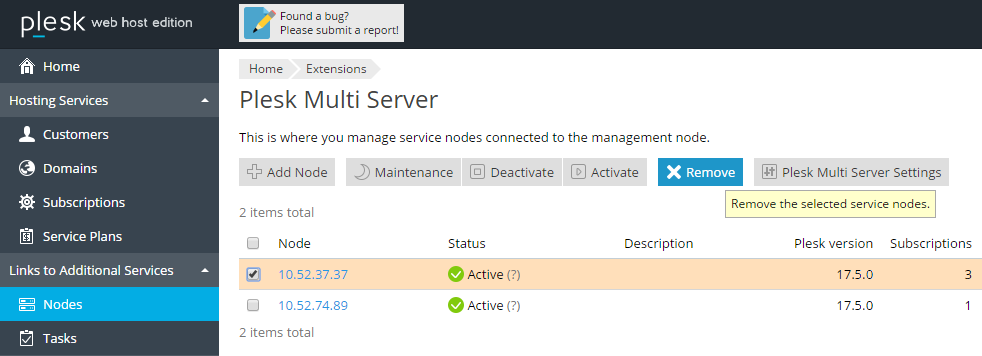
After the node has been disconnected, it will continue to operate as a standalone Plesk server:
- All hosted subscriptions remain on the service node.
- The plesk-multi-server-node extension is removed.
- Customer account passwords are restored.
- Server notifications are synchronized from the management node.