Question
How to check what SSL/TLS versions are available for a website on a Plesk server?
Answer
- Open the https://www.cdn77.com/tls-test link.
- Enter the domain name, into the search bar and press the Test now button:
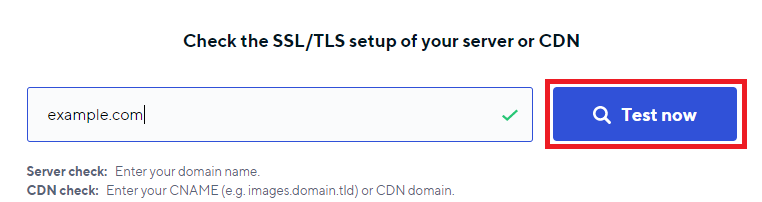
- In the next page see the Enabled SSL/TLS protocol versions section:
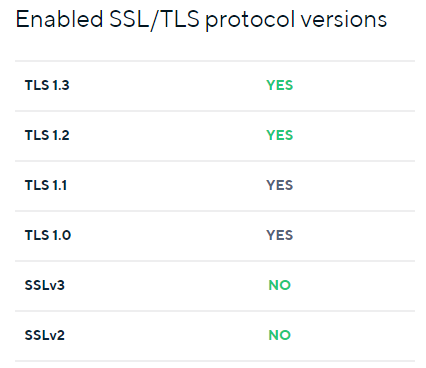
Note: the more online services with SSL/TLS or vulnerability checkers can be found here.
Manually from the side of Linux server
- Log into the server via SSH.
- Execute the command:
# for proto in 1 1_1 1_2 1_3; do openssl s_client -connect example.com:443 "-tls${proto}" 2>/dev/null < <(sleep 1; echo q) | grep Protocol | uniq; done
Note: replace the
example.comwith the name of the required domain.The output will be as shown below:
# Protocol : TLSv1
Protocol : TLSv1.1
Protocol : TLSv1.2
Protocol : TLSv1.3