Question
How to change a PostgreSQL admin password in Plesk?
Answer
Changing the password via Plesk
-
Go to Tools & Settings > Database Servers > PostgreSQL > localhost (or another corresponding hostname) next to PostgreSQL.
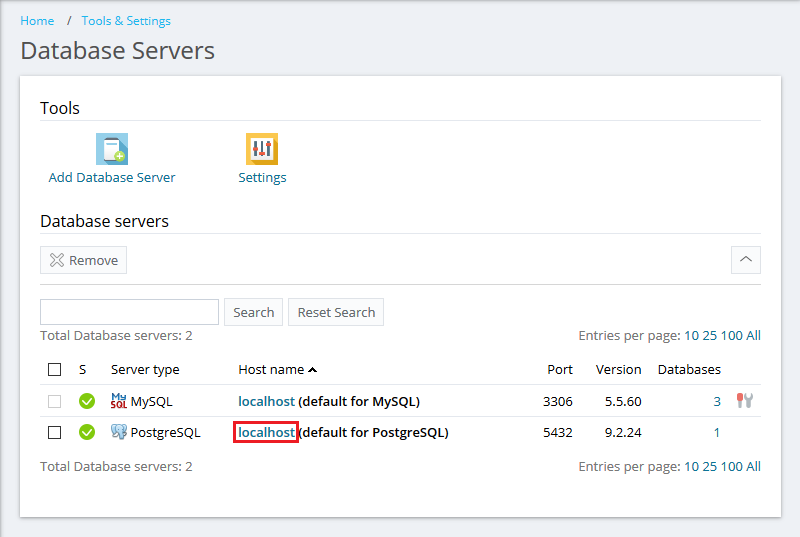
-
Specify a new password and click OK.
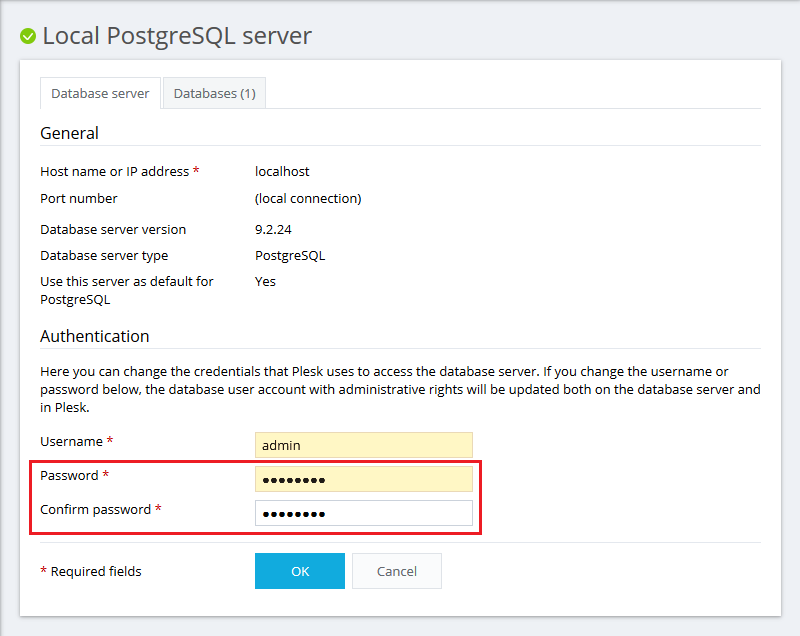
Changing the password via a command-line interface
-
Connect to a Plesk server via SSH.
-
Run the following command to change the password:
# plesk bin database-server --update-server localhost:5432 -type postgresql -passwd '*****'
-
where ***** is a new PostgreSQL admin password.
-