Symptoms
-
Files like
.htaccessorwp-config.phpcannot be opened nor edited in Plesk File Manager via CodeEditor. They just keep loading: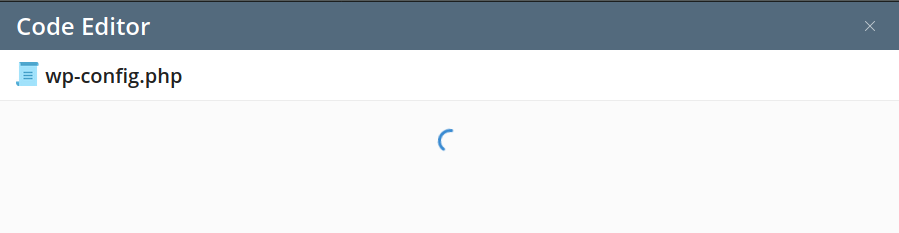
-
Going to Tools & Settings > Web Application Firewall (ModSecurity) > Web application firewall mode is set to On
-
Nginx is uninstalled, disabled, or its service is not running:
# plesk sbin nginxmng --status
Disabled# plesk sbin nginxmng --status
Error: Nginx component is not installed.
Cause
Product issue:
-
#PPPM-12921 "Users can now open the wp-config.php file and other WordPress subscription files in Code Editor. Previously it was occasionally impossible under certain circumstances."
Fixed in:- Plesk Obsidian 13 October 2021 (Linux)
Resolution
Please consider updating your server:
Workaround
If update is not possible for some reason you may try the following
workaround
As a workaround, apply one of the following steps:
-
Disable ModSecurity at Tools & Settings > Web Application Firewall (ModSecurity) > Web application firewall mode.