When a website importing is initiated, Plesk scans the source website
for the presence of certain applications and lists them. Currently, you
can import the following applications to the target server:
- WordPress
- Joomla
- Drupal
- PrestaShop
Plesk can import an application from the source website to the target,
including all its files and the database.
Warning: When importing an application, if there is already an application
installed on the target domain, its files may be overwritten. We
strongly recommend backing up the target domain before importing
applications.
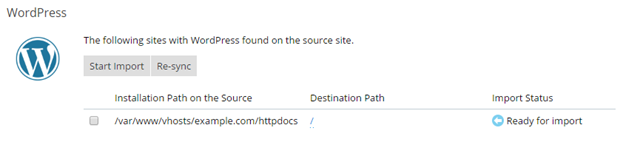
When importing an application, keep in mind the following limitations:
- The application must use a MySQL database.
- The MySQL database server must use the default port.
There may also be additional requirements specific to the application
you want to import. You can find them in the application’s
documentation:
Note: Plesk cannot automatically check if the application you want to
import meets the requirements. Make sure that the application meets
both general and application specific requirements before starting
importing.
To import an application, follow these steps:
- Select the checkbox(es) next to the application(s) you want to
import. - By default, the application files are placed in the same location
relative to the document root they occupied on the source. If
desired, you can change where to place the application files on the
target server. To do so, click the / link under “Destination Path”
and type in the path to the destination folder (relative to the
document root). - Click Start Import.
The installation’s status will change from “Ready for import” to
“Queued”, and then to “In progress”. Once the status changes to
“Imported”, application importing was finished.
Synchronizing Imported Applications
At any time after you have imported an application, you can import it
again by selecting the corresponding checkbox and clicking the
Re-sync button. Note that this will overwrite any changes you may
have made to the installation on the destination server.
