The Domain Name System (DNS) is a hierarchical naming system that
translates understandable domain names into the numerical identifiers
(IP addresses) associated with web hosts. Such translation is called
resolving. When you add a domain name (using Websites & Domains >
Add Domain), you should choose the role of Plesk in resolving your
resources: It can directly process all translation requests, be a backup
server, or pass the translation requests to a remote server. This role
can be changed for existing domain names (Websites & Domains >
domain name > DNS Settings). We discuss details about each of the
roles and provide instructions how to assign them next in this section.
Note: If your Plesk does not use its own DNS service and does not allow
configuring DNS settings on a remote DNS server, you can only view
the information about your registered domain name. The link DNS
Settings in Websites & Domains will be replaced with Whois
Information.
DNS Name Resolving
DNS is based on a hierarchical tree structure called the domain
namespace. This global namespace contains all possible domain names and
is divided into logical parts - domain zones (see the picture below). A
domain zone is a part of the namespace that contains the addresses of
particular domains. Addresses are stored in a file on a separate name
server with authority for that zone. For example, when a browser tries
to access www.example.com, it gets the site’s IP address from a
server with authority for the example.com zone. For more information
about how DNS works, refer to the respective documentation. You can find
it in numerous sources on the Internet, for example, Microsoft
TechNet.
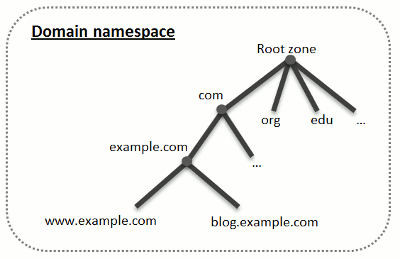
When you purchase a domain, a registrar gives you access to the settings
for the DNS zone responsible for your domain and its subdomains. You can
either allow the registrar to manage the zone, or delegate the zone to
Plesk. The latter option gives you the ability to manage a zone directly
from your customer account. For information about how to delegate your
zone to Plesk, refer to the section <a class="reference internal" href="/en-US/obsidian/reseller-guide/website-management/websites-and-domains/domains-and-dns/…







