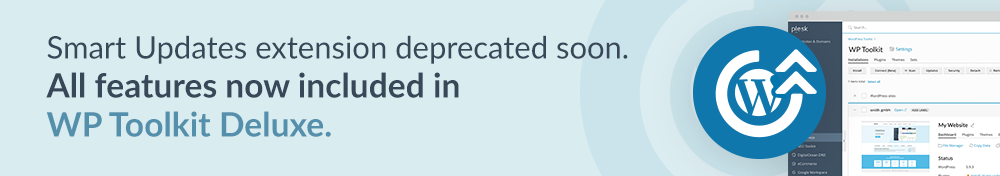
More than 800 volunteers helped to make the release of WordPress 5.5 “Eckstine” possible. Performance and security enhancements take the top spot in this release. In this blog post, we want to highlight some of the long awaited features:
The New Sitemap
WordPress 5.5 is capable of creating an XML sitemap without the need of a plugin. This new feature should help you to enhance the SEO Score for your website by providing a list of all your URLs to search engines. You can find it under: https://<your-domainname>/wp-sitemap.xml.
Enhanced Speed
When it comes to page load times, lazy loading is a handy tool. It tells your browser when to load which resource while your visitors scroll through the page. This allows you to reduce the initial load time of your page while not compromising on your image selection.
Automated Plugin and Theme Updates
While it is common for the WordPress core to do automated updates, this feature is now also available both for Themes and Plugins in WordPress 5.5. This feature is opt-out, which means you need to manually activate it per plugin or theme in your WordPress Dashboard.

Block Patterns
Following the tradition, the new WordPress release also includes the latest changes to the Gutenberg Editor. Newly introduced is the Block pattern feature. It allows you to easily reuse a combination and layout of various Gutenberg blocks. With this change, the Gutenberg Editor catches up with sitebuilder plugins like Elementor.

Goodbye jQuery Migrate
Ever wondered why there is always that message about jQuery Migrate in your browser console? Following the recommendation of the jQuery team, the jQuery Migrate plugin was removed from the WordPress core. In the upcoming releases of WordPress, we see an update of jQuery and jQuery UI.
Keep In Mind Before You Update
Benefit from all the features of the new WordPress 5.5 release but keep in mind to not simply hit the update button inside your WordPress instance. Especially due to the removal of the jQuery Migration code, it might lead to unwanted issues on your website. Our recommendation is to:
- Create a 1-to-1 staging environment of your website.
- Do the update on the stage.
- Check for errors and issues.
- Fix if needed.
- Repeat step 1-4.
- Update your live website with the fix.
Or, use Smart Updates and let Plesk automate your update process. Learn more about optimizing processes and your revenue with Smart Updates in this article.
Already running the latest WordPress release? Let us know your experience in the comments below!










No comment yet, add your voice below!