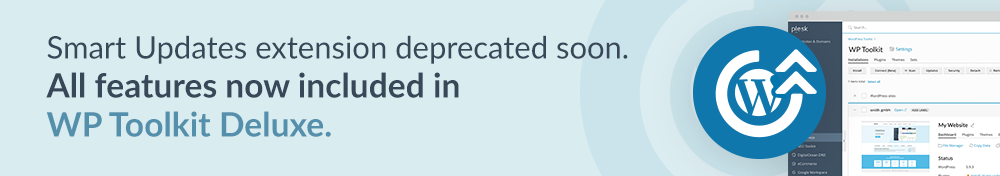
After five minor WP Toolkit v5.4.x releases it’s time to unveil WP Toolkit v5.5, publicly available now! Let’s go through the changes introduced in this major update:
WP Toolkit Action Logs Finalized
WP Toolkit action logs were first added in v5.4. Not all actions were logged, and users did not have a convenient interface for viewing the logs, but it was a start. Obviously, we weren’t going to leave such a cool feature unfinished, so let’s check out what we’ve done with action log in v5.5:
First, WP Toolkit now logs every single action it performs on a site, so site-level logs can be considered complete. There are some actions that are performed on a higher-than-site level, but they will have to wait until we introduce account-level and server-level logs in the future.
Second, we are now saving a separate Smart Updates log in the same directory as the main log file. This log is functionally identical to the summary.txt file available for download during the Smart Update procedure. However, unlike that file, Smart Updates log is accessible both during and after a Smart Update is being performed. Note that it is overwritten every time a new Smart Update procedure is launched.
Finally (and most importantly), we have introduced a special interface for viewing WP Toolkit action log files in the UI:

The interface is based on Plesk Log Browser UI, but it’s using our modern UI Library, so it looks and feels a bit different. It is possible to filter log entries by date/time, event severity, actor, and log message:

Log viewer provides users with ability to view logs as they appear in real-time:

The screenshot doesn’t show it, but the icon on the Refresh button starts to spin once you enable real-time updates to focus your attention on the fact that real-time viewing is on. Technically, the refresh is not instantaneous: the logs are re-read every 5 seconds. This interval can be modified in config file via ‘actionLogRealTimeUpdatesPeriod‘ variable.
Log rotation settings are also available:

We hope that changes to WP Toolkit action logs in v5.5 will make self-service easier for end-users, lowering the amount of support volume received by hosting providers.
Site List Changes
The team has improved multiple aspects of our new site list introduced back in v5.0.
Significant changes worth mentioning are the following:
- Site list now loads faster, especially if you have multiple sites. This small line of text humbly covers dozens of optimizations made throughout the whole product.
- Mass operations like multiple site updates now start much faster than before if you have many sites.
- When users collapse or expand a site card, WP Toolkit now saves this information on a per-user basis.
- Site card list has undergone a whole new makeover. This is one of those cases where a picture is worth a thousand words:

Site Screenshot Improvements
We have reduced the number of unnecessary requests to our screenshot service for optimization purposes. As a bonus, site admins can now see when the current website screenshot was made when they hover their mouse over it. They can also take a fresh screenshot by clicking on the Refresh icon in the top right corner:

Database Table Prefix In UI
One of the small but nagging problems reported by our customers was the inability to see the database table prefix in WP Toolkit UI. This caused issues when you had several WordPress sites in a single database. Even though this is not a widespread case, we decided to address this, since the fix was easy:

CLI For (Re)setting WordPress Administrator Password
To make sure systems like WHMCS can properly provision WordPress sites via WP Toolkit, we have added a new CLI command for setting or resetting WordPress administrator passwords: –site-admin-reset-password. By default, this command resets WordPress administrator password and generates a new one. You can set a specific new password using an environment variable.
Bugfixes, Improvements, Research
Multiple customer-reported bugs were fixed in v5.5 (see Changelog for details). The Plesk team has also performed multiple internal improvements and optimizations like using a different (newer) API for fetching WordPress versions, investigating potential issues with NGINX configuration files, and evaluating several vulnerability databases for integration purposes.
Email Notifications UI (cPanel)
In our previous release we introduced email notifications on the cPanel WP Toolkit but turned them off by default because they could not be managed via the UI. We are rectifying this omission in v5.5 – email notifications on cPanel can now be managed in UI:

To access this screen, go to global WP Toolkit Settings and click Manage email notifications under the General Settings group:

Since it’s easy to manage email notifications on cPanel now, WP Toolkit is now sending them to WHM administrators by default. If administrators will find these notifications useful, they can enable them for resellers and clients.
Future Plans
With the WP Toolkit action logs feature being finally released in its full glory, it’s time to set our sights on new trophies. We are doing a lot of research and prototyping to see what would bring the most value to the product. New integrations and improvements are in progress for future releases! We have a lot of interesting things in the queue, and I’m sure our next release will bring even more value to our users. Until then, thank you for your attention!
What would you like to see in the WP Toolkit? Join the discussion in the comments!

One comment
I am a beginner and I do not have enough experience and I am still learning, but my use of Plesk saved me a lot of money and made it easier, especially the wonderful support teams who provide professional help
I wish you more progress and success
Thank you very much