Question
How to move a domain from one subscription to another?
Answer
Note: This feature is available starting from Plesk Obsidian. Update to the latest version to get this feature.
During this operation, files are being copied, not moved. Therefore, if a domain has a lot of content, this operation may take some time and consume disk space. Files are removed from the original location once the operation is completed. Mailboxes with messages are moved too.
Moving the main domain (subscription) is not possible if it has web users.
The following scenarios are supported:
-
Main domain (with its subdomains) can be moved to another subscription, becoming an additional domain on the target subscription. This is only possible if there are no additional domains on the subscription from which the main domain is moved. The original subscription will be removed, since it will have no domains/subdomains left in it.
-
Additional domain (with its subdomains) can be moved to another subscription, becoming an additional domain on the target subscription. The target subscription must have enough resources to accommodate the moved objects.
-
Additional domain (with its subdomains) can be moved to a new subscription, becoming the main domain on the new subscription. The new subscription will be created on the same service plan as the source subscription, from which the domain was moved.
-
Go to:
-
Subscriptions > example.com and click Move domain in Service Provider view.

-
Websites & Domains > click
 in the domain's card in Power User view.
in the domain's card in Power User view.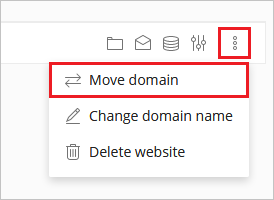
Note: If the Move domain button is grayed out, point the mouse to this button to find out why.
-
-
Select an existing subscription from the list or create a new subscription for this domain. Click Move.
Note: Service plans of both the source and target subscriptions must allow the customer to manage all types of objects on the moved domain. For example, if the domain has a subdomain, then both the source and target subscriptions must allow the customer to manage domains and subdomains. Otherwise, the Move link will not be available.
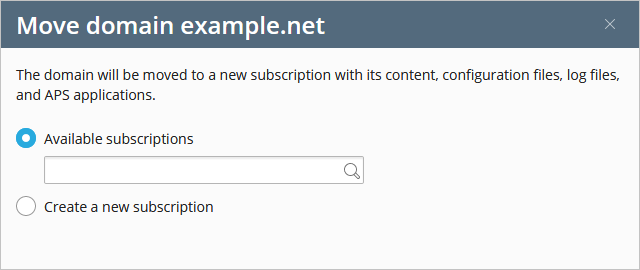
Connect to a Plesk server via SSH (Linux) / RDP (Windows Server) and use the 'plesk bin subscription' utility:
-
to move a main domain from one subscription to another.
# plesk bin subscription --merge source-example.com -webspace-name target-example.com
-
to move an additional domain to another subscription:
# plesk bin site --move addon.domain -webspace-name example.net
-
to create a new subscription from an additional domain:
# plesk bin site --move addon.domain -login addon_user -passwd <password>