Symptoms
-
When trying to sync customer's subscription with service plan, the following error occurs:
C:> plesk bin subscription --sync-subscription example.com
Unable to accept the template: the following limitations are exceeded.
Description Requested Allowed
Disk space 5.00 GB 0 B
Microsoft SQL database quota Unlimited 0 B
Microsoft SQL Server databases 1 0 -
Cannot synchronize a subscription:
Synchronization failed
Unable to allocate required resources. Only 0 MB of space is available.
-
The subscription belongs to a customer, this customer belongs to a reseller.
Cause
Reseller's limits were exceeded. Limits that were allocated for reseller's customer overtake their own resources.
Resolution
Set the limits, distributed within Subscriptions and Customers to less or equal to the ones that reseller has: increase reseller's limits or decrease customer`s (subscription) limits.
Resolution
-
Connect to the server via SSH / via RDP;
Note: If direct SSH/RDP access to the server is not possible, contact server administrator for further assistance.
-
Unlock the subscription:
# plesk bin subscription --unlock-subscription example.com
-
Discover insufficient resources (remember the command output):
# plesk bin subscription --sync-subscription example.com
-
Discover the customer who owns the subscription at Subscriptions screen:
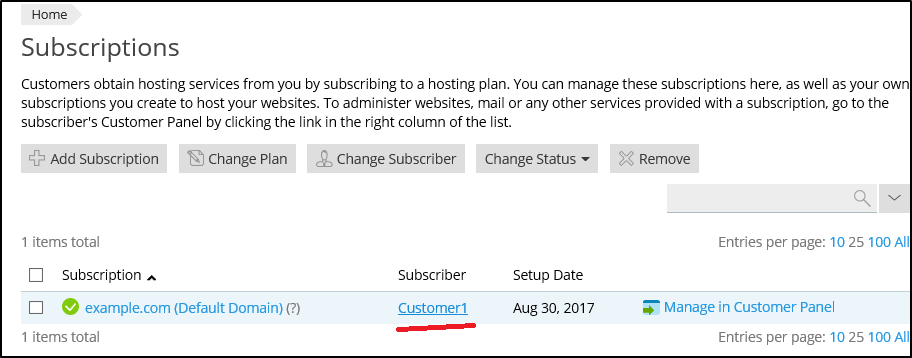
-
Discover the reseller who owns the customer at Resellers screen:
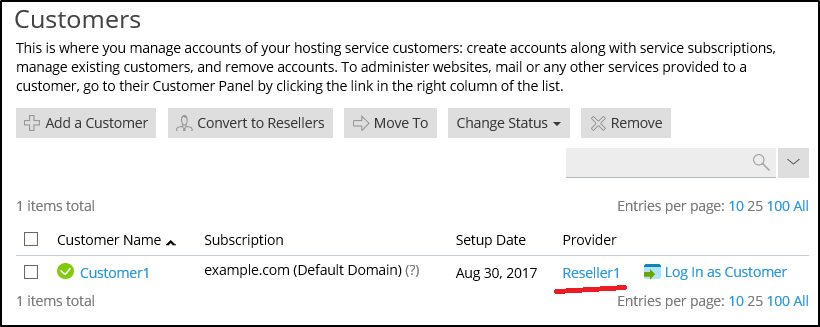
-
Go to Home > Resellers > Reseller1 > Customize (under the right column) > Resources and add the required resources. Press Apply&Lock .
-
Synchronize the subscription:
# plesk bin subscription --sync-subscription example.com
Alternatively, set Overselling policy as
Overselling is allowed at
Note: Overselling is allowed' option means that for reseller's overuse calculated statistics value will be used instead of "Maximum possible". If 'Overselling is allowed', then reseller with 1 GB/month traffic allowed will be able to create any amount of subscriptions, however, if the sum of their traffic will be more than 1GB, then all 'Overuse policy' will be used.