Plesk tools for performing server and account management tasks are
divided between three web interfaces called panels: Server
Administration Panel, Reseller Panel, and Customer Panel:
-
The Server Administration Panel is in charge of server maintenance
and accounts management. Web hosting operations are also available in
this panel. -
The Reseller Panel is a reduced version of the Server
Administration Panel and is intended for resellers. -
The Customer Panel is focused on web hosting operations and has all
means to create and manage websites, mailboxes, and so on.
Tools for serving customers are available only in the Server
Administration Panel and Reseller Panel, while tool for serving
resellers are available only in the Server Administration Panel. Learn
more about serving customers and resellers in Customers and
Resellers. Learn more about GUI for managing resellers
and customers in Quick Navigation Among Plesk Objects.
The brief description of each panel is provided below.
Server Administration Panel
The Server Administration Panel is the main instrument of hosting
providers that enables them to serve their customers and maintain the
server. Here the administrator creates new hosting plans and customer
accounts, configures server-wide settings of system services, and so on.
Web hosting operations are also available in this panel.
The two main groups of Plesk administrators (HSPs and Web Pros)
have their own Plesk usage scenarios. To meet the needs of each group,
the Server Administration Panel offers two views, which are
user-targeted combination of tools - Service Provider view and Power
User view.
hosting services. It has all the features required to create and
manage customer accounts, subscriptions, and service plans.
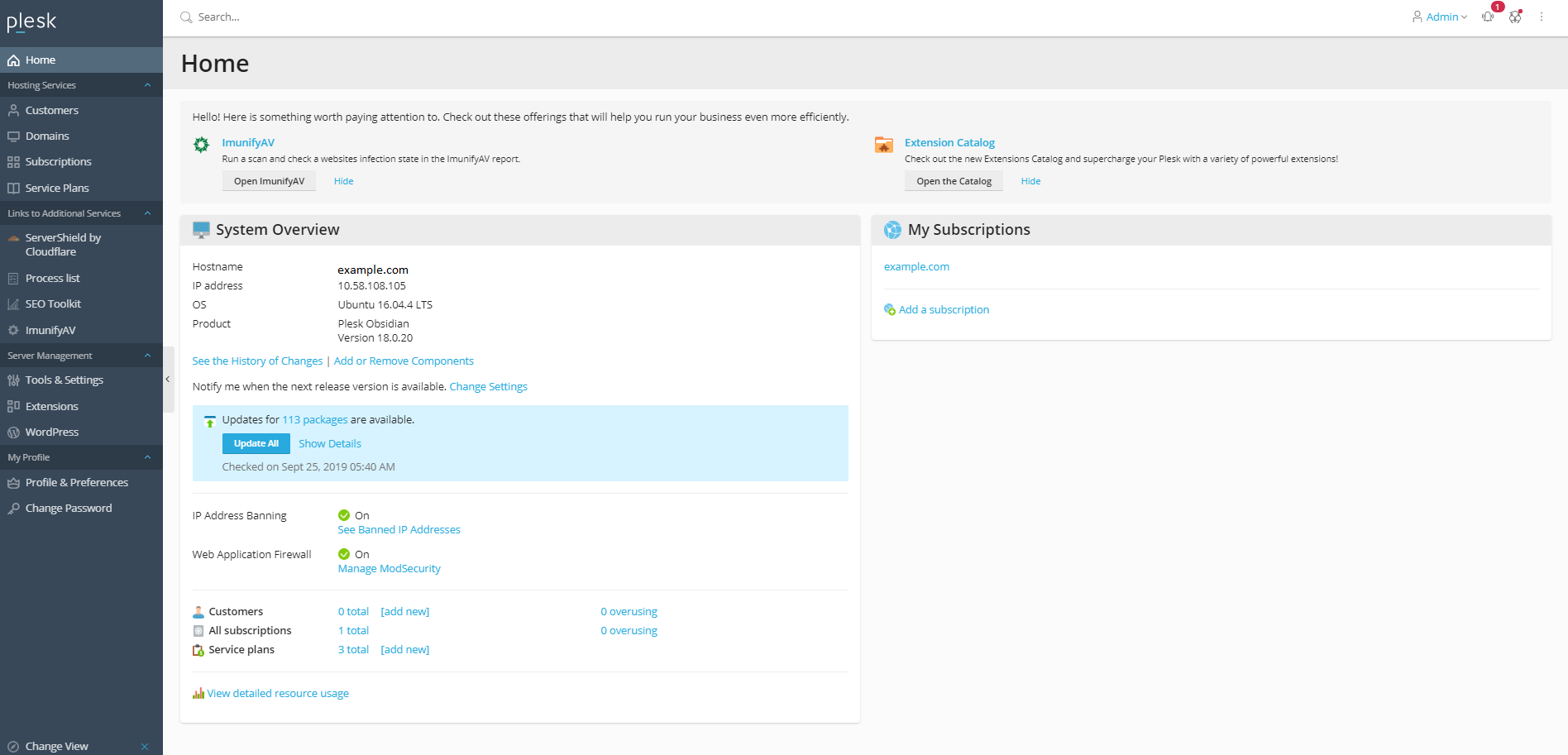
Power User view.
This view is the best for web pros and web admins - those who do not
serve customers and use Plesk solely for personal needs, for example,
for developing websites or maintaining a company portal.
This view includes both server administration and hosting services
management. Server administration functions can be accessed via Tools
& Settings in the…
