Symptoms
-
In an attempt to update Plesk Obsidian for Windows to the latest version in Tools & Settings > Updates > Install or Upgrade Product, the error below is shown:
Unable to obtain the required version of Plesk Installer: The required version '3.27.0' was not found on the server.
This could happen because of configuration error at the installation source.
The version 3.27.0.0 that was downloaded is not suitable for installation of the product you selected.Note: the versions of the Plesk installer can differ in the error above, for example, '3.25.0'
Cause
The Plesk bug PPPM-11865 that is planned to be fixed in one of the future Plesk Obsidian updates.
Resolution
Until the bug is fixed, use the workaround:
-
Connect to the server using RDP.
-
Open the Task Manager and kill all processes named
Plesk Installeron the Processes tab: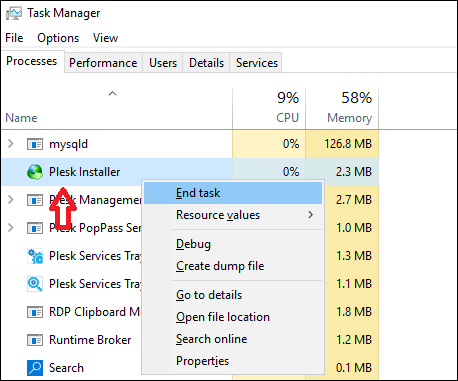
-
Start the command prompt as an Administrator, start Plesk Installer in the command-line mode and proceed with updating Plesk Obsidian to the latest update using the on-screen instructions:
C:>plesk installer --console