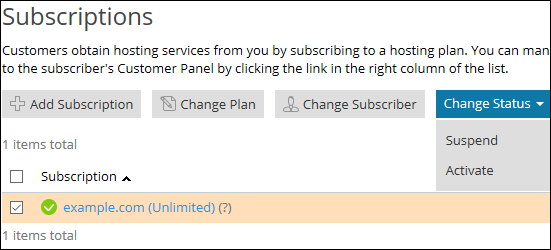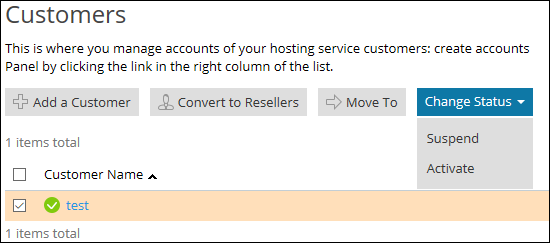Symptoms
-
Cannot activate suspended customer/subscription:
Error: Some of the selected customers were not activated.
The account is still suspended due to the following reason: The account is suspended because its owner was suspended.Error: Some of the selected subscriptions were not activated.
The subscription is still suspended due to the following reason: The subscription is suspended because its subscriber was suspended.Error: The account is still suspended due to the following reason: The account is suspended because its owner was suspended.
- The subscription owner (customer) is active
- The customer owner (reseller) is active
-
Cannot export database dump:
Unable to export dump: The subscription is suspended
-
In some cases, domain's status is 0 (active) but subscription's status is 2 (suspended):
mysql> select status, webspace_status from domains where name='example.com'G
*************************** 1. row **************************
status: 0
*************************** 2. row **************************
webspace_status: 2 - MySQL server hung during the subscription activation.
Cause
Inconsistency in Plesk database.
Resolution
Note: This article may require additional administrative knowledge to apply. If any help required, contact server’s administrator or hosting support.
-
Create a dump of Plesk database:
-
For Linux:
# plesk db dump psa > /root/psa_backup.sql
-
For Windows Server:
C:> plesk db dump psa > C:psa_backup.sql
-
-
# plesk db
-
Activate the customer or subscription (replace the John Doe/example.com with actual name):
-
Activating the customer:
mysql> UPDATE clients SET status=0 WHERE pname='John Doe';
-
Activating the subscription:
mysql> UPDATE domains SET status=0, webspace_status=0 WHERE name='example.com';
-
-
Once done, log in to Plesk, then suspend the customer or subscription from the step 4 and activate it back: