Symptoms
- ModSecurity
audit.logfile is not rotated for example.com domain in Plesk > Domains > example.com > Logs > Manage log files. - The Log rotation option is enabled in Domains > example.com > Logs > Log rotation.
- Plesk daily maintenance task executed properly on the server, at the configured time and without errors.
Cause
Incorrect permissions for the C:Program Files (x86)PleskModSecurityvhostsdomain_GUIDlogs folder and C:Program Files (x86)PleskModSecurityvhostsdomain_GUIDlogsaudit.log file.
Resolution
- Log into the server via RDP.
- Open
reconfigurator.exefile in%plesk_dir%adminbindirectory. - Press Repair Plesk installation:
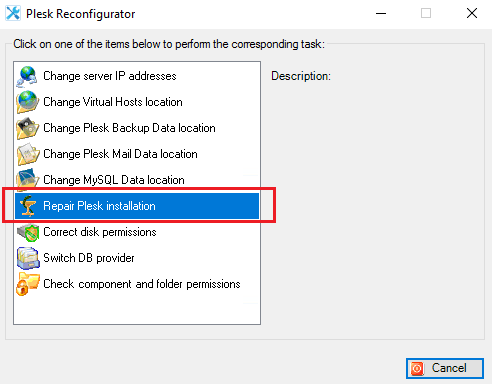
- Select the Plesk Server Accounts, Plesk File Security and Plesk Virtual Hosts Security options and press the Check button:
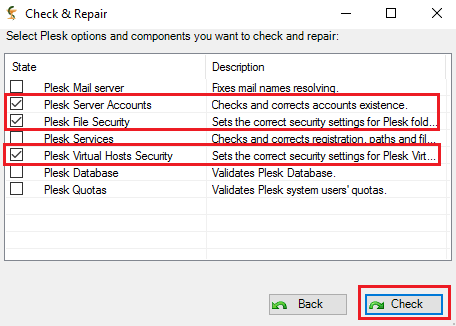
Manual Solution
- Log into the server via RDP.
- Start a command prompt as an Administrator.
- Run the command below to get domain GUID:
C:> plesk db -Ne "select guid from domains where name='example.com'"
Note: in the command above replace
example.comwith the name of the required domain - Open
%plesk_dir%ModSecurityvhostsdomain_GUIDdirectory.Note: in the path above replace domain_GUID using the output of the command from step №3.
- Right-click logs directory > Properties > Security > Advanced > Permissions and set the same permissions as in the following screenshot:
- Open the logs folder within the same directory, right-click audit.log file > Properties > Security > Advanced > Permissions set the permissions as below:
Note: in the examples above instead of IWPG_johndoe should be the system user of the affected subscriptions.