Question
Currently, new domains are being created with an unwanted PHP version.
-
How to set another default PHP version for new subscriptions?
-
How to change the default PHP version/handler assigned for newly created service plans?
Answer
Via Plesk Interface
Change the PHP version for one existing subscription:
-
Go to Subscriptions > example.com > Websites & Domains > Hosting Settings > PHP version.
-
Now select the wanted PHP Version, for example, 7.2.11, then scroll down and press OK:
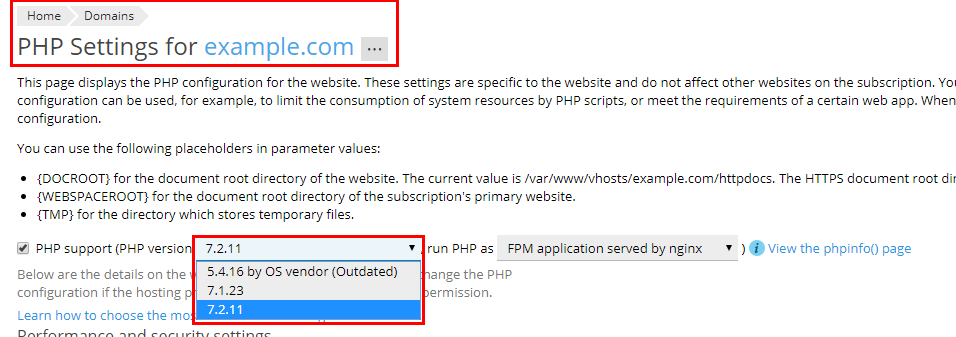
Change the PHP version for all newly created Subscriptions using some Service Plan:
Note: This method will also change the PHP Versions of existing subscriptions if the Common PHP settings management permission is not set.
-
Go to Service Plans select the wanted Service Plan, for example, Unlimited and select the tab PHP Settings.
-
Now select the wanted PHP Version, for example, 7.2.11, then scroll down and press OK:
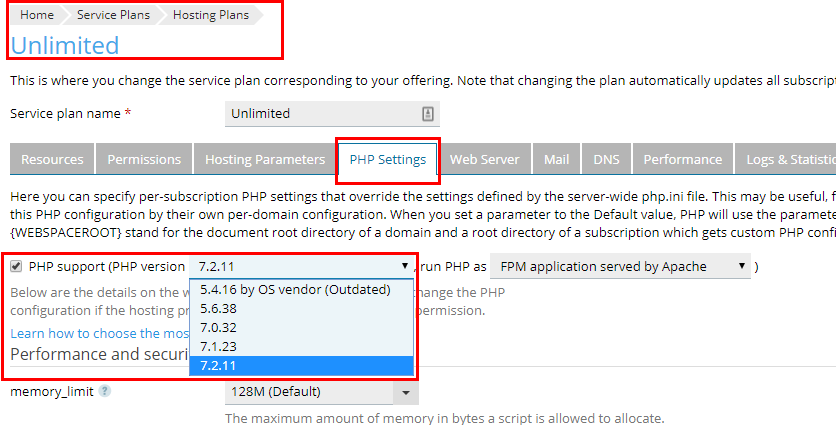
Note: The steps have to be repeated for each Service Plan, in which the PHP Handler should be updated.
Change the PHP version for all newly created Service Plans:
This functionality is yet to be implemented in Plesk.
However, a corresponding request already exists on Plesk User Voice. Leave a vote there - top-ranked suggestions are likely to be included in next versions of Plesk.
As a workaround it is possible to create 2 event handlers (for service plans created by the administrator and by resellers), which will setup wanted PHP version and handler for future service plans:
-
In Plesk go to Tools & Settings > Event Manager and click Add Event Handler
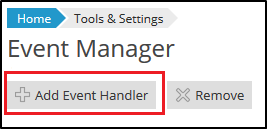
-
Select the event Service plan of administrator created and paste the command below to the Command field:
CONFIG_TEXT:/usr/local/psa/bin/service_plan -u "$(plesk db -Ne'select name from Templates ORDER BY id DESC LIMIT 1;')" -owner $(plesk db -Ne'select login from clients where id = (select owner_id from Templates ORDER BY id DESC LIMIT 1);') -php_handler_id plesk-php71-fpm
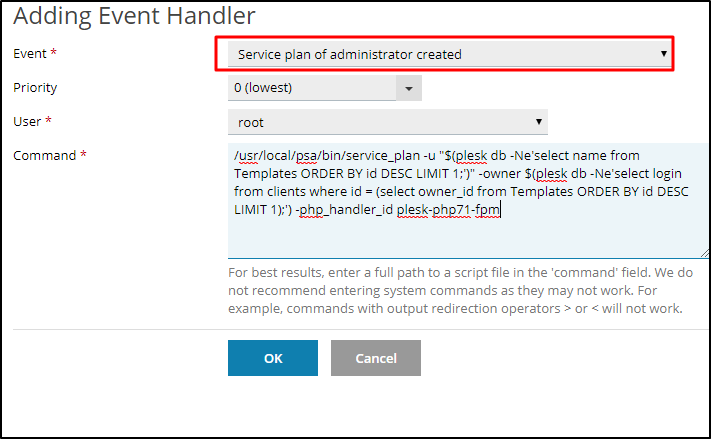
-
Create an additional event handler for Service plan of reseller created and paste the command below to the Command field:
CONFIG_TEXT:/usr/local/psa/bin/service_plan -u "$(plesk db -Ne'select name from Templates ORDER BY id DESC LIMIT 1;')" -owner "$(plesk db -Ne'select login from clients where id = (select owner_id from Templates ORDER BY id DESC LIMIT 1);')" -php_handler_id plesk-php71-fpm
Note: Instead of plesk-php71-fpm it is possible to use a different PHP handler, which is display…