Question
How to reset a password of a Plesk user account (reseller / customer / additional user)?
Answer
Note: If you are a Plesk user and forgot your password, please contact your service provider for assistance or use the "Forgot your password?" feature on the Plesk login page to reset your password.
-
Open the settings page of a user:
-
in Service Provider view
Open any subscription to which a user belongs > switch to the Users tab > click on a username > Change Settings.
-
in Power User view
Go to Users > click on a username > Change Settings.
-
-
In the Plesk Preferences section, specify a new password and apply the changes.
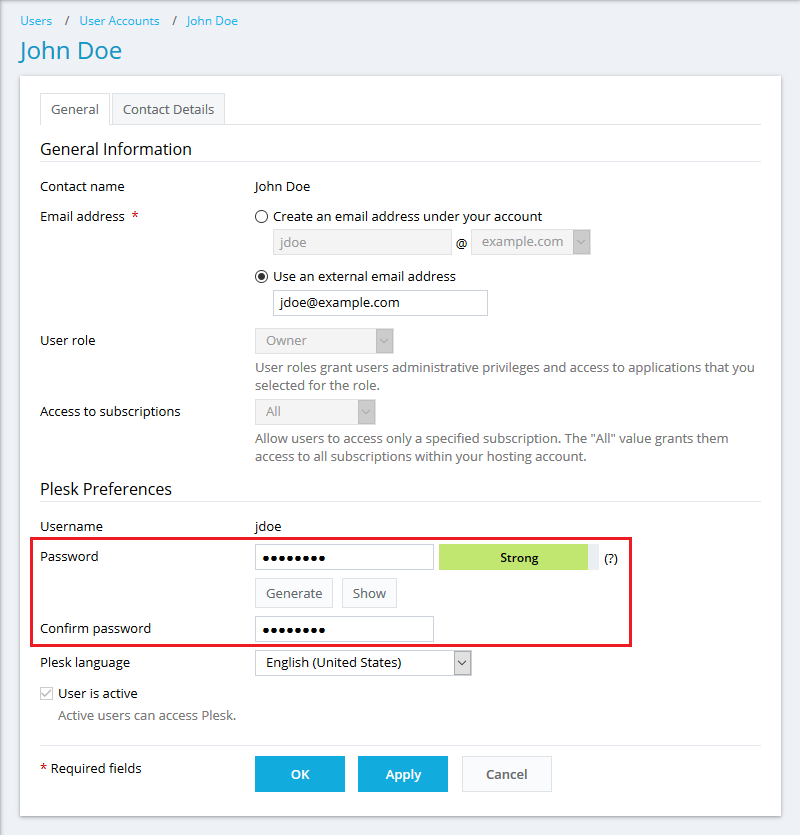
-
Connect to the Plesk server via SSH (Linux) / RDP (Windows Server).
-
List all Plesk users (on Windows server, start a command prompt as an Administrator):
# plesk db "select contactName as 'Plesk customer/reseller',login as 'Login' from smb_users"
+----------------+-------+
| Plesk username | Login |
+----------------+-------+
| Administrator | admin |
| John Doe | jdoe |
+----------------+-------+ -
Change the password for a Plesk user using his "Login" from the previous step:
# plesk bin user -u jdoe -passwd '12345'
where
- jdoe - a username of the customer
- 12345 - a new password