Question
How to modify website HTTP response headers via Apache?
Answer
Log in to Plesk and check nginx service status at Tools & Settings > Services Management.
if nginx is enabled
- Go to Domains > example.com > Apache & nginx Settings
- In 'Common Apache settings' > Additional headers, select 'Enter custom value' and add the headers:
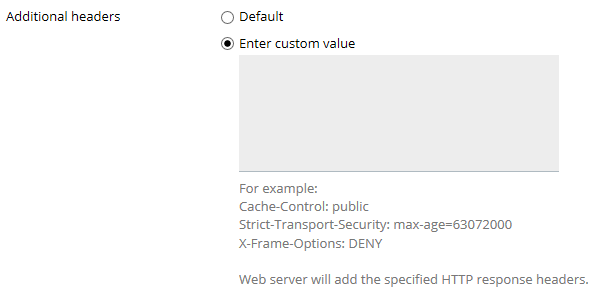
if nginx is disabled
-
Navigate to Subscriptions > example.com > Apache & nginx Settings > Additional Apache directives
-
In Additional directives for HTTP and
append information to any existing header of the same name, for example:
RequestHeader append MirrorID "mirror 12"
add a new header, for example:
Header set Set-Cookie testcookie "expr=-z %{req:Cookie}"
or disable the header, for example:
RequestHeader unset MirrorID
-
Click OK to apply the changes.
Additional information
HTTP response headers are defined by the Apache module "mod_headers", which is installed with Plesk by default. For more information refer to Apache documentation.