How to forbid or allow changing PHP handler and PHP version for Plesk users?
Answer
To manage permissions for all subscriptions of the Service Plan
To allow changing:
- Login to Plesk
-
Go to Service Plans > [Service plan name] > Permissions tab
-
Enable "PHP version and handler management" option:
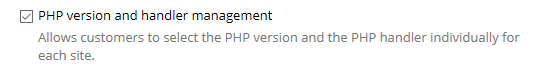
-
Click Update & Sync to apply new permissions to all subscriptions bound to this service plan.
To forbid changing the PHP handler and PHP version, disable the corresponding permission to the Service plan and sync all subscriptions:
To manage permission for one particular subscription
To allow changing:
- Login to Plesk
-
Go to Subscriptions > example.com and press Customize link on the right-side panel
-
Switch to Permissions tab and enable "PHP version and handler management" option:
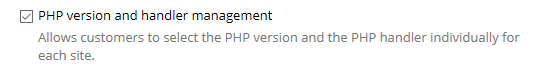
-
Click OK.
To forbid changing the PHP handler and PHP version, disable the corresponding permission to the Service plan and sync all subscriptions.