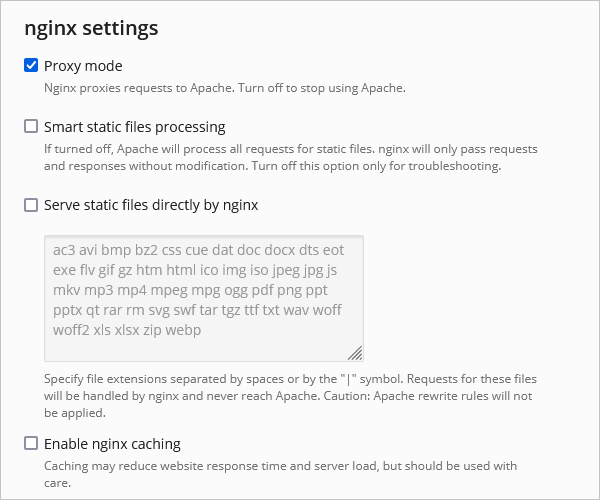Question
How to make a website be processed only by Apache when nginx is enabled on the server?
Answer
Note: After applying this solution, the website will still be shown as served by nginx in a web-browser. This is due to the fact that nginx is working as the front-end proxy. The website will be processed by Apache in fact.
-
Go to Domains > example.com > PHP settings.
-
Switch domain PHP handler to FPM application served by Apache or FastCGI application served by Apache.
-
Apply the changes.
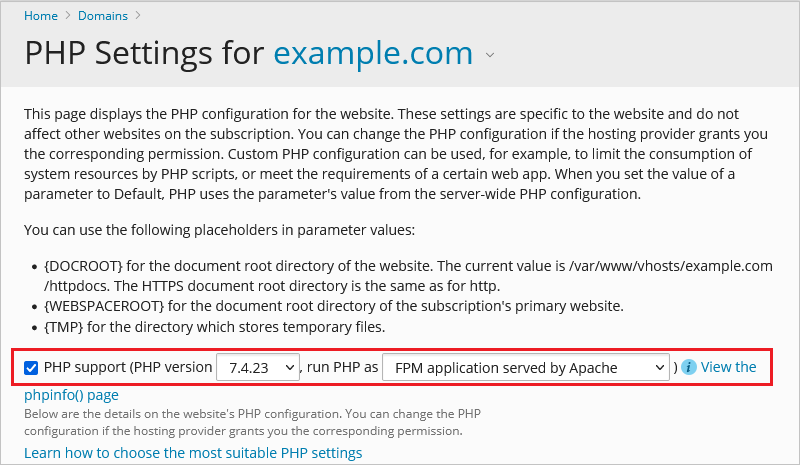
-
Then go to Domains > example.com > Apache & nginx Settings.
-
Enable Proxy mode and disable Smart static files processing and Serve static files directly by nginx.
-
Apply the changes.