Question
How to allow/deny customers to choose a database server when creating a database?
Answer
-
In Plesk, go to Service Plan > service_plan_name and switch to the Permissions tab.
-
Click Show more available permissions and select the Database server selection and Remote access for database users options.
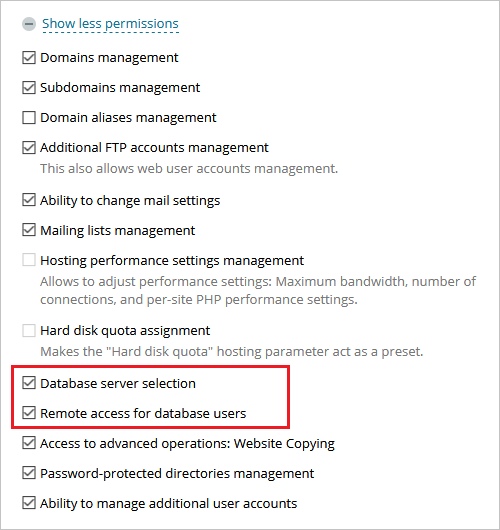
-
Click Update & Sync.
Note: If a subscription is locked (marked with a blue lock in the Subscriptions menu), it will not be synced with its service plan. In this case, adjust the settings directly in subscription settings (Subscriptions > example.com > Customize).
