Question
How to grant access to PHP Settings menu in Plesk to an additional subscription user when PHP Settings menu is missing or is not manageable?
Answer
- Login to Plesk
- Select Create and manage sites permission for a corresponding User Role in Plesk in Subscriptions > example.com > Users tab > User Roles tab:
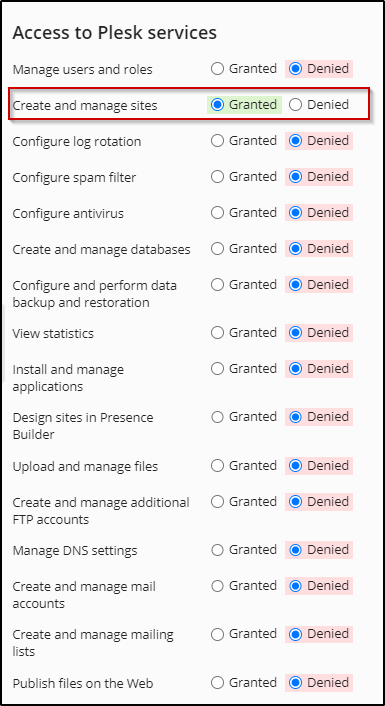
- Enable the following permissions for the subscription in Subscriptions > example.com > Customize > open Permissions tab:
- Hosting settings management
- Common PHP settings management
- PHP version and handler management
- Hosting performance settings management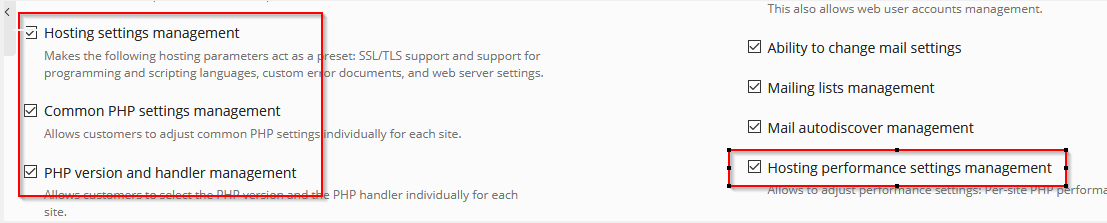
The Hosting settings management permission is the key permission in this list because disabling it would not allow to edit the PHP settings for a subscription even when all others are enabled.
Refer to the article How to allow/forbid customers/resellers edit PHP settings in Plesk for instructions on how to manage these permissions via GUI.
Note: if the Web Admin license is installed, managing subscriptions via GUI would not be possible. Use the CLI solution instead:
# plesk bin subscription_settings -u example.com -manage_phosting true -manage_php_settings true -manage_php_version true -manage_performance true