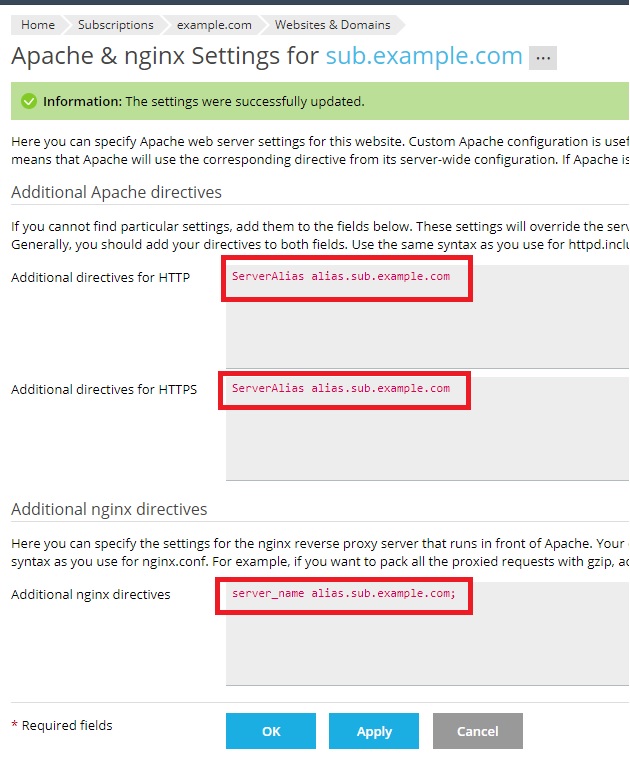Question
How to add an alias for subdomain in Plesk for Linux?
For example, the subdomain name is one.example.com and the alias name should be alias.one.example.com.
Answer
This functionality is not implemented in Plesk yet. Vote for this feature on the Plesk User Voice portal.
Top-ranked suggestions are going to be implemented in the next Plesk versions.
Consider applying any of the below workarounds:
Workaround 1
-
Recreate the subdomain as a "domain" by clicking on Domains > Add domain and naming it one.example.com
-
Click on Domains > Add Domain Alias and select the domain one.example.com:

Workaround 2
Note: If you are a domain owner and Apache/nginx additional directives are hidden, please contact the server administrator or provider for assistance.
-
Add additional directives for the subdomain in Domains > sub.example.com > Apache & nginx Settings:
-
for Additional directives for HTTP and Additional directives for HTTPS:
ServerAlias alias.sub.example.com
-
for Additional nginx directives:
server_name alias.sub.example.com;
-