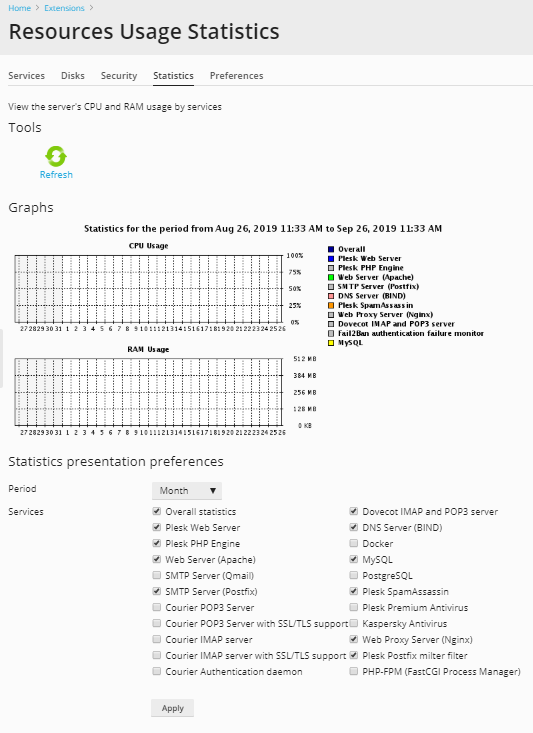To view the statistics on CPU and RAM usage by system services:
-
Go to Extensions > Watchdog > the Statistics tab.
-
In the Statistics presentation preferences group, select the
period and system services for which you would like to view
statistics. -
Click Apply.
CPU and RAM usage diagrams will be presented on the screen. The CPU
Usage diagram will show the total load for all CPUs your server may
have.