After you have subscribed a customer to a service plan, you can perform
operations with their subscription.
It is easy to find the required subscription by using the Domains
page in Server Administration Panel. The page provides facilities to
find a domain, a subdomain, a domain alias, a customer account, or a
company by name. On this page, you can find relations between domain
names and subscriptions and also view the following information:
- The hosting type associated with a domain name.
- The indication if a domain name is an alias.
To instantly view the content of each website from the liston the
Domains page, click View Site.
Another way to proceed to a customer’s subscription is the Customers
page > click the name of the customer > go to Domains tab or the
Subscription tab. To learn more about the improved navigation among
customers, resellers, and their domains and subscriptions, see Quick
Navigation Among Plesk Objects.
Note that the administrator can manage both their own subscriptions,
subscriptions belonging to their customers, as well as subscriptions
belonging to customers of resellers. See the Helping Resellers Manage
Their Subscriptions section for more information.
The following operations on subscriptions are available in
Subscriptions.
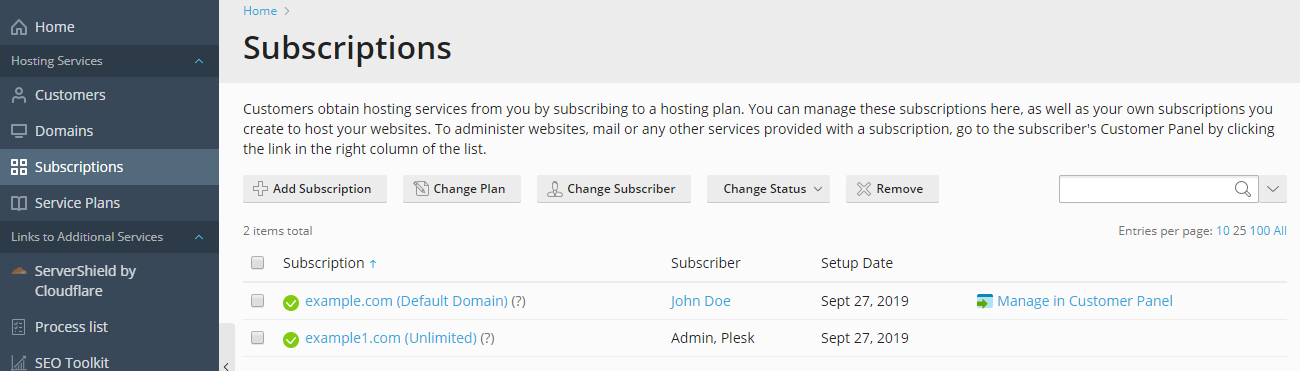
Changing Subscription’s Hosting Settings
Hosting settings of a subscription include: the IP address on which the
subscription’s websites are hosted, database servers that the websites
use by default, and credentials of a system user account linked with the
subscription (used to manage files and folders of websites within the
subscription, and to access the server via SSH or Remote Desktop).
To change a subscription’s hosting settings:
- Go to Subscriptions, and click the <Subscription> in the list.
- Click Customize in the right sidebar.
- Update the information and click OK.
Adding Descriptions
You can add some notes, or a description, to a subscription. This
description will be displayed in the list of subscriptions under the
subscription’s name.
…