You can use the Site
Import
extension to import individual databases from the source website to the
destination.
Note: At the present time, only MySQL databases can be imported.
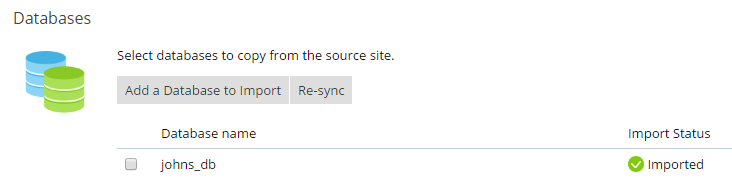
To import a database, follow these steps:
-
Under “Databases”, click Add Database to Import.
-
Specify the database connection information on the source server and
click OK.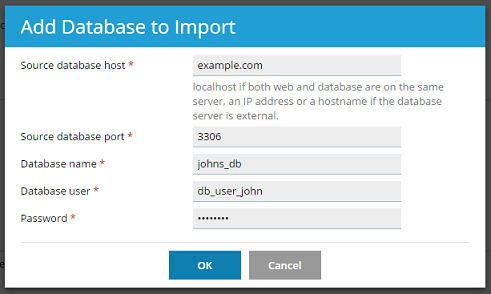
Synchronizing Databases
At any time after you have imported a database, you can import it again
by selecting the corresponding checkbox and clicking the Re-sync
button. Note that this will overwrite any changes you may have made to
the database or its contents on the destination server.