Watch the video tutorial
If you are working on your website together with someone else or host
subdomains for other users, you might want to create separate FTP
accounts for them.
To create an additional FTP account:
-
Go to Websites & Domains and click FTP Access.
-
Click Add FTP Account.
-
Specify the following:
-
FTP account name. Type a desired name.
-
Home directory. Select the directory to which the user will be
taken when he or she connects to the FTP account. -
FTP password.
-
Hard disk quota (on Windows hosting). To limit the amount of
disk space on the server that the FTP user can occupy, clear the
Unlimited checkbox next to the Hard disk quota box, and
type the amount of disk space in megabytes. -
Read permission (on Windows hosting). To allow the FTP user to
view the contents of the home directory and download files from
it, select the Read permission checkbox. -
Write permission (on Windows hosting). To allow the FTP user
to create, view, rename and delete directories in the home
directory, select the Write permission checkbox.On Window hosting, if you do not grant any permissions, a
connection to the FTP account will be made, but the contents of
the home directory will not be shown to the user.
-
-
Click OK.
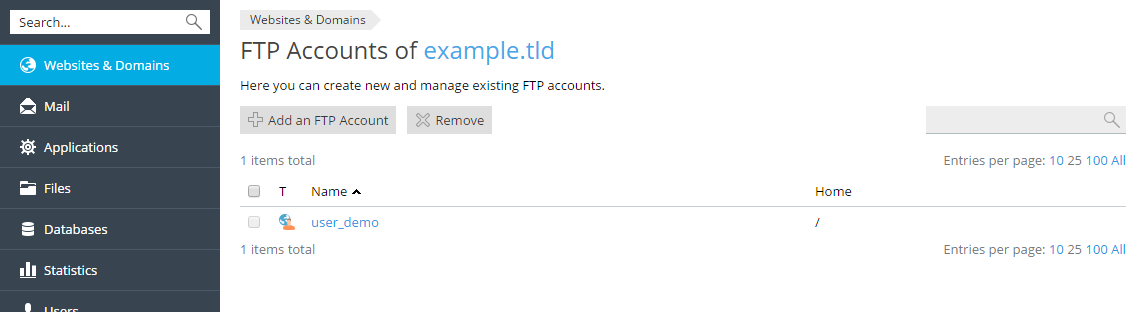
To change the properties of an additional FTP account:
- Go to Websites & Domains and click FTP Access.
- Click the required FTP account name in the list.
- Make the required changes and click OK.
To remove an additional FTP account:
- Go to Websites & Domains and click FTP Access.
- Select the checkbox corresponding to the FTP account you want to
remove and click Remove. Note that the main FTP account of a
subscription cannot be removed. - Confirm removal and click OK.