When a Plesk user creates a subscription, Plesk starts calculating disk
space usage for this entity. The disk space that can potentially be
consumed is categorized into the following types:
- (Always included) Website, FTP, and web users’ content (including log
files and statistic reports). - Databases.
- Remote databases.
- Mailboxes.
- Java applications.
- Mailing lists.
- Subscription backup files.
- Subscription backups that are a part of server-level backups.
This section explains how Plesk calculates disk space usage for each of
these categories on Linux and on Windows. If you would like to include
or exclude options from disk space calculation, you can do it on the
Tools & Settings > Server Settings page.
The total disk space usage is available in Tools & Settings >
Summary Report. The summary report shows the sum of disk space
consumption of all subscriptions.
If you would like to view the disk space usage per subscription, go
to Subscriptions, click a subscription name and switch to the
Classic List view mode (click the  icon and select
icon and select
Classic List). The disk space usage for a main domain as well as for
additional domains and subdomains will be displayed in the Disk
Usage column.
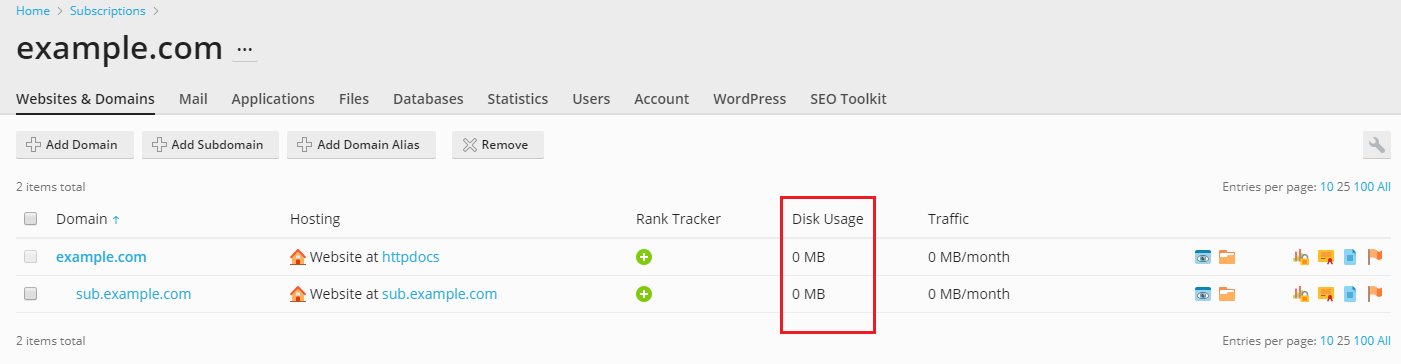
The disk space occupied by content of subdomains and additional domains
is included into the value of disk space usage calculated for the main
domain.
The value of disk space usage calculated for a subdomain or additional
domain is usually low and includes only system files such as
configuration and logs of the domain.
Variables
Next in this section we use the following variables to simplify the
description:
-
HTTPD_VHOSTS_Dis the absolute path to the directory with
virtual hosts. -
CATALINA_HOMEis the absolute path to the Tomcat installation
directory. -
PRODUCT_ROOT_Dis the absolute path…