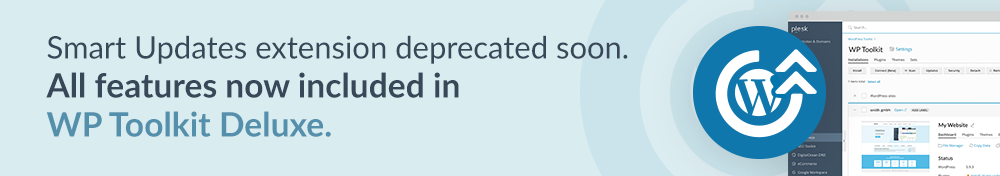
It goes without saying that WordPress is the most popular CMS in the world today. In fact, 37,8% of all websites use WordPress as a CMS. And considering that in 2020 there are over 1.7 billion active websites globally, almost 40% is quite an impressive figure (right?) That said, it’s no wonder why WordPress also dominates application installations in Plesk, such as our beloved WP Toolkit.
Additionally, this month we’re celebrating Plesk WP Toolkit has reached more than 1,600,000 WordPress websites throughout all Plesk versions and platforms. And we’re proud to say that for us, this milestone is huge. But, of course, this doesn’t end here. We’re looking forward to increasing this number and continuing its development by addressing our users’ needs. So, if these numbers have stumped you, read the rest of the article for more interesting facts.

Biggest WP Toolkit Feature Releases in 2020
Plesk WP Toolkit is one of our most treasured products. It might be because its all-in-one solution handles all WordPress installations from one single dashboard. And because it simplifies your daily workload and makes your life as a WordPress user much easier. While making sure your site is updated and protected against cyber threats. We understand – we love it too!
Whereas other abnormalities are still striking in 2020, our super team behind the WP Toolkit strives to deliver an enhanced product on every release. Let’s remember the major updates since the beginning of this year:
Developing WP Toolkit for cPanel
Whilst 2019 releases were mainly focused on radical improvements to our premium Smart Updates, 2020 has been the year for developing WP Toolkit for cPanel. In fact, we had a very good start with this ambitious project. And by the 4.8 release, we had made WP Toolkit on cPanel almost feature complete. Nonetheless, we still need to be patient before WP Toolkit for cPanel is available for the public. But we can assure you that the finish line is closer every day.
CLI for Smart Updates
After adding CLI for existing features such as cloning and data copy early this year – find out more here, the time for Smart Updates arrived. In WP Toolkit 4.8 we added the first part of Smart Updates CLI, allowing hosters to enable and disable Smart Updates on a site.
Website URL Update
One of the frequent cases our partners encounter is the migration of websites to their servers by customers. WordPress stores the website URL in its database – and sometimes, in the configuration file. Therefore, such migrations require some manual tinkering to make the website work as usual. To help users, we added the ability to perform this action with a couple of clicks straight from the WP Toolkit user interface. This feature is called “Update Site URL.”
Disable wp-cron.php Execution
To facilitate the ability to disable wp-cron.php, we added a one-click switch on each website’s card. Turning the switch on will automatically create a scheduled task that runs wp-cron.php every 30 minutes. And it will also disable the default wp-cron execution by adding a specific line to wp-config.php file. Pretty useful indeed.
Default WordPress Installation Language
Finally, in 2020 we also delivered this quite handy functionality. Now, server administrators can open global WP Toolkit settings and choose a language that should be selected for all WordPress installations on the server by default. Users installing WordPress can choose a different language if they want, obviously.
Did You Know? – The Team Behind It All
All these great achievements wouldn’t have been possible without our technical team. And to recognize their hard work and commitment throughout these years, we want to dedicate some time to them. So, let us introduce you to Andrey Kugaevsky, Product Manager at Plesk – aka the WordPress Paladin. Even though we’re sure you’ve probably heard Andrey before in one of our official Next Level Ops Podcast or read one of his articles in our blog.
Andrey and his team sweat their work out to make WP Toolkit the star of the show. With that in mind, we’re inviting you to meet the team behind our beloved product. Let’s hit the play button:
Your Feedback is Also Essential
And of course, our technical team wouldn’t be able to achieve such great achievements if it wasn’t because of our users’ contributions. There are different ways you can use your voice and help Andrey and his team to make the WP Toolkit even better. Our Program Managers are in permanent contact with support teams for gathering information before choosing a new product feature for implementation. And for some top features, they test hypotheses on-site or create surveys and send them to customers for review.
If you have feedback on WP Toolkit or ideas on how to improve it, making it more useful to you and your clients, you can check out this article to find out more about how to contribute.

Get Started with Our Current Offers
Now that you know a little bit more about what’s going on behind closed doors, you may want to give Plesk WP Toolkit a try. Currently, we’re offering 6 months free for WP Toolkit on a yearly subscription, including remote management for agencies. Additional details about these offers can be found here.
Or if you’re already familiar with our product and your curiosity got you this far, why don’t you tell us your experience with Plesk? You can let us know in the comments below. We’re all ears!
One comment
Great post. Thanks for sharing. 🙂