Question
Does Plesk install updates for system packages automatically?
Answer
By default, Plesk automatically updates itself and supported third-party components, but does not install all available system package updates.
In order to alter this behavior, do the following:
-
Go to Tools & Settings > System Updates > Settings;
-
Enable the Automatically install system package updates option:
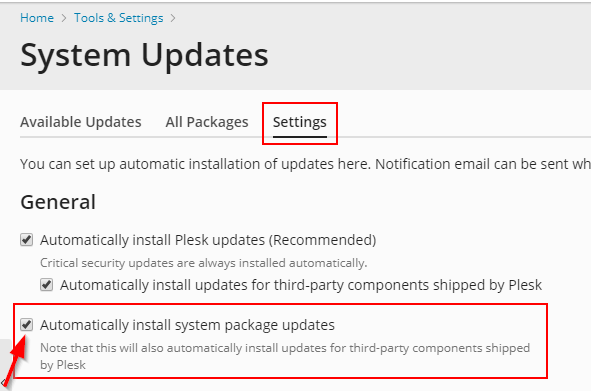
Note: kernel updates are excluded from Plesk Update Manager and should be checked for manually (see the article for details).
To keep kernel updated, KernelCare Extension can also be used