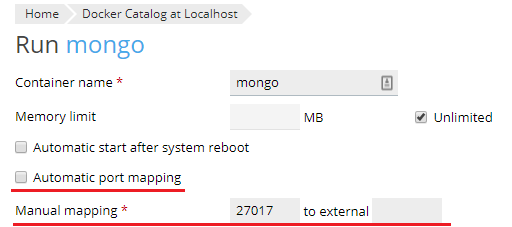Symptoms
- When trying to add a new Docker Proxy rule in Plesk at Domains > example.com > Docker Proxy Rules, no container is shown even if it's running in the Docker extension:
Cause
Docker container has Automatic port mapping enabled.
Resolution
- Log in to Plesk;
- Go to Docker > Container-name > Settings:
- Uncheck the Automatic port mapping setting and specify fixed ports: