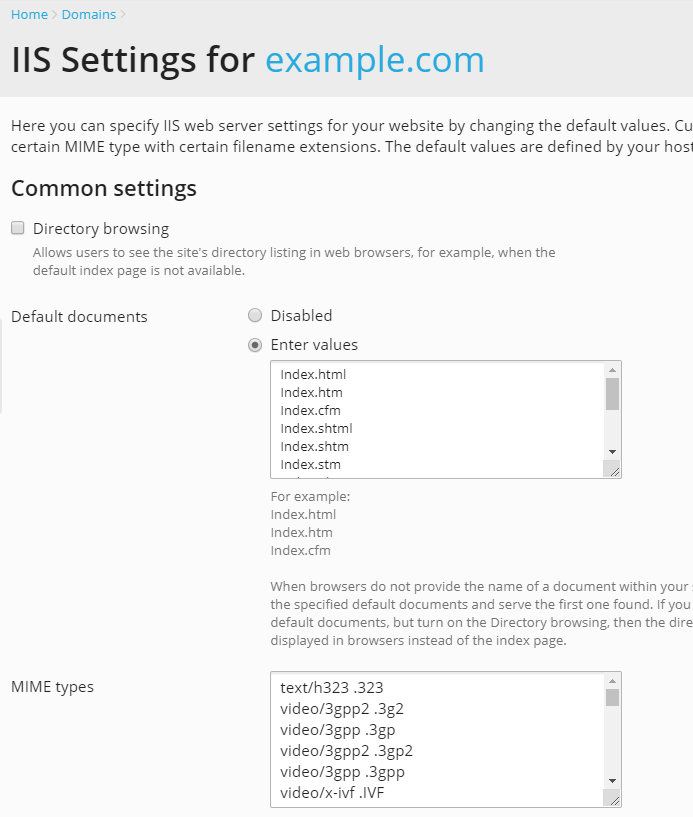You or site owners can customize IIS configuration for a particular
website in the Customer Panel in Websites & Domains > select a
domain > IIS Settings. All the settings are divided into three
groups:
-
Common Settings
The section Common settings contains the settings that website
owners typically want to adjust. For example, to add custom index
files or allow directory browsing. For each parameter, you can either
type a custom value, or use the default IIS configuration (by
selecting the Default value). -
Directory Security Settings
The settings in the section Directory security settings allow you
to enforce HTTPS connections and to prohibit anonymous access to the
site. -
Access Restriction Settings
The settings in the section Access restriction settings allow you
to control access to the website by IP addresses.Note: As opposed to other web server settings, the Deny access to the
site parameter does not override but supplements the list of IP
addresses provided in the default configuration. In case of a
conflict (for example, when you allow the address that is denied
in the default configuration), your values will be used.