Symptoms
-
Website is inaccessible with the following error:
503 Service Unavailable
-
Application pool of the website is stopped in IIS > hostname > Application Pools.
-
The following errors can be found in Event Viewer:
Application pool example.com(domain)(4.0)(pool) has been disabled. Windows Process Activation Service (WAS) encountered a failure when it started a worker process to serve the application pool.
The identity of application pool example.com(domain)(4.0)(pool) is invalid. The user name or password that is specified for the identity may be incorrect, or the user may not have batch logon rights. If the identity is not corrected, the application pool will be disabled when the application pool receives its first request. -
The following "Audit Failure" message can be found in Event Viewer > Windows Logs > Security:
Account For Which Logon Failed:
Security ID: NULL SID
Account Name: IWPD_1(john_doe)
Account Domain:
Failure Information:
Failure Reason: Unknown user name or bad password.
Cause
Misconfiguration of application pool user
Resolution
- Connect to the server via RDP as Administrator;
- Go to Control Panel > Administrative Tools > Computer Management > Local Users and Gropus > Users and find the user from the error in the list.
- Click the right button on the username and choose Set Password..., then click Proceed and set up a new password.
- Go to IIS > hostname > Application Pools.
- Find the application pool of the website, select it and click on Advanced Setting... button:
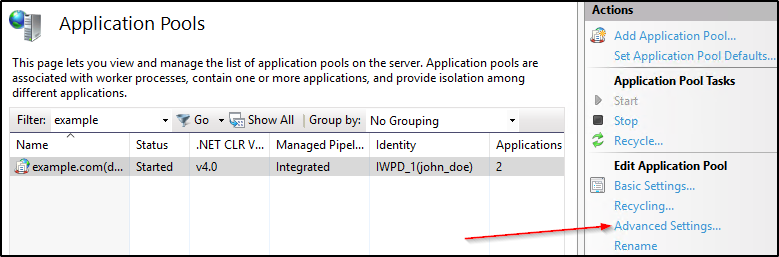
- Find an Identity property, click on **... ** button:
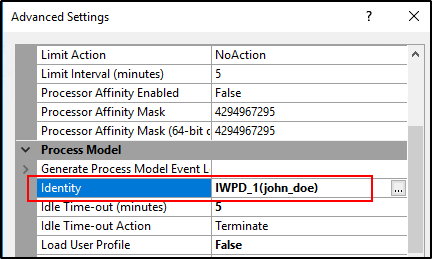
- In appeared window click Set and enter the same username and password specified in step 3. Close all windows by clicking OK;
- Start Application Pool with Start button.