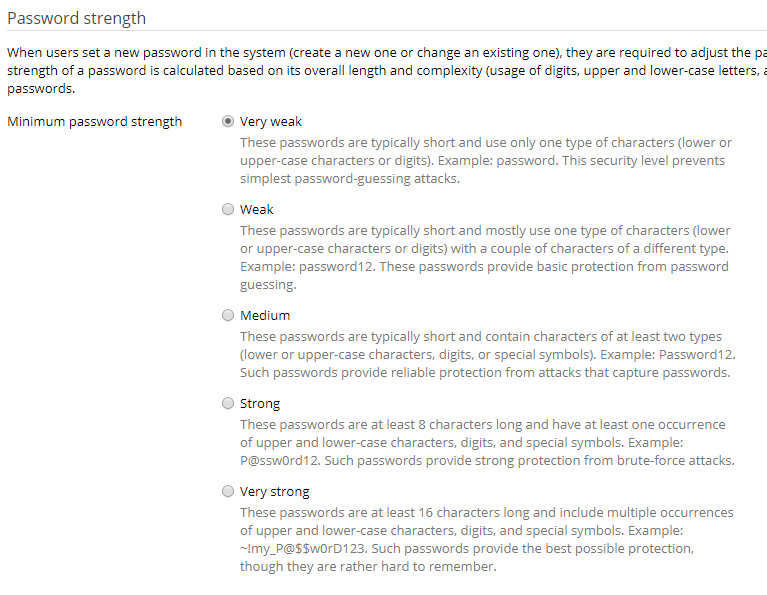Symptoms
-
It is not possible to apply File Sharing settings in Plesk. The following error appears:
Error: Unable to change password for system user account user: The password does not meet the password policy requirements. Check the minimum password length, password complexity and password history requirements. (Error code 2245) at NetUserSetInfo(user) at (VSID::setUserInfo line 374) at execute console command --update-panel-user(vconsoleapp::start line 122) at execute "C:Program Files (x86)ParallelsPlesk/admin/bin/usermng" --update-panel-user "--name=user" "--password=*"(vconsoleapp::run line 139)
-
Attempt to update password for admin user of MSSQL Database server in Tools&Settings > Databases fails:
Error: Test connection to the database server has failed:
mssqlmng failed: Password validation failed. The password does not meet Windows policy requirements because it is too short.
[. . ..]
at execute "C:Program Files (x86)ParallelsPleskadminbinmssqlmng" --add-login "--server=203.0.113.2, 14433" "--login=sa" "--password=*" "--new-user-login=jdoe" "--new-user-password=*"(vconsoleapp::run line 139) -
Attempt to create FTP user fails with the same error.
Cause
A system user's password does not satisfy the custom Windows Password Policy.
Resolution
Update the system user's password according to the Windows Password Policy:
-
Connect to the server via RPD
-
Press ALT+R or WIN+R > Type
gpedit.msc> Click on OK -
Check the current Windows Password Policy going to Local Computer Policy > Computer Configuration > Windows Settings > Security Settings > Account Policies > Password Policy:
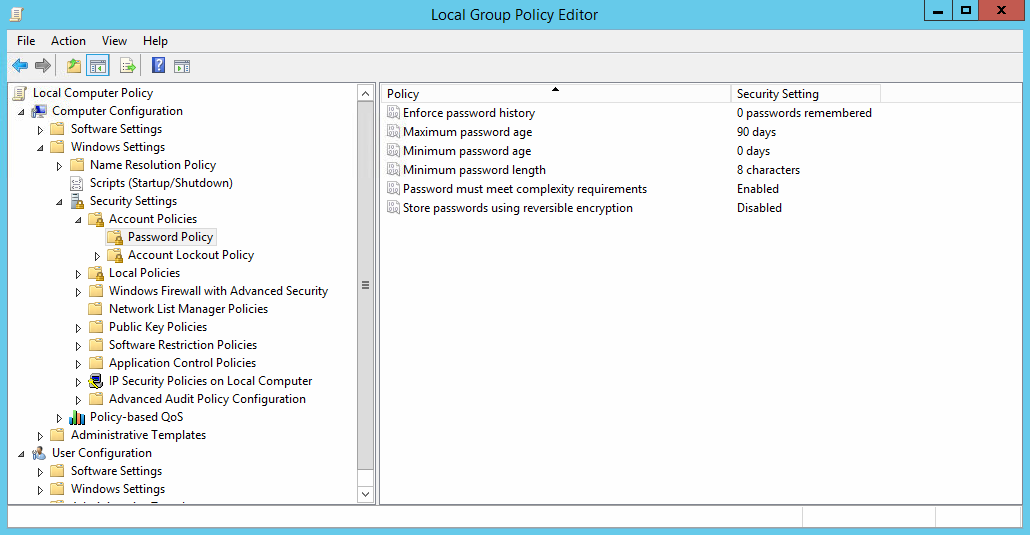
-
Update the password for the affected user according to Windows Password Policy found in the previous step:
-
Plesk > Users (for Plesk Web Admin)
-
Plesk > Subscriptions > example.com > Users (tab) (for Plesk Web Host/Pro)
-
-
Increase password strength generated by Plesk going to Tools & Settings > Security Policy and change to a stronger option that matches the Windows Password Policy: