Question
How to change file/directory permissions via Plesk File Manager?
Answer
-
In Plesk, go to Domains > example.com > File Manager.
-
Click
 next to a file/folder and click Change Permissions.
next to a file/folder and click Change Permissions.Note: If a file/directory is owned by a non-subscription user (For example, the root or apache user), it will not be possible to modify permissions on this file/directory: the Change Permissions button will be unavailable.
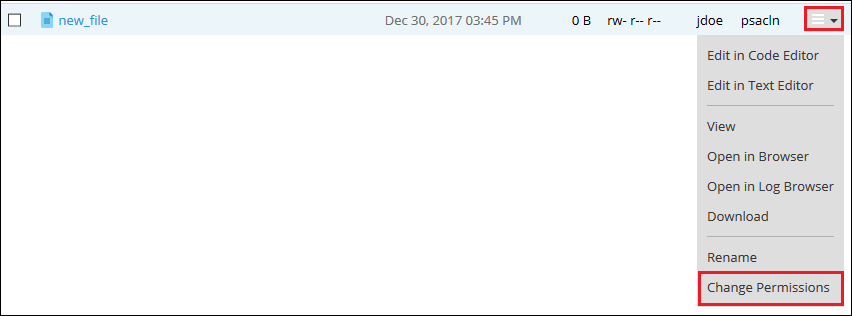
-
On the Change Permissions page, modify Read/Write/Execute permissions. When finished, apply the changes.
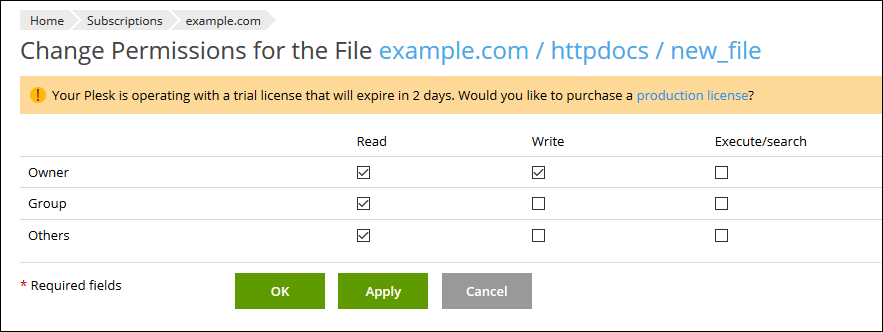
For more information about reviewing and changing permissions, see: