Question
How to grant/deny resellers/customers with a permission to manage IIS application pool settings of their domains via Plesk?
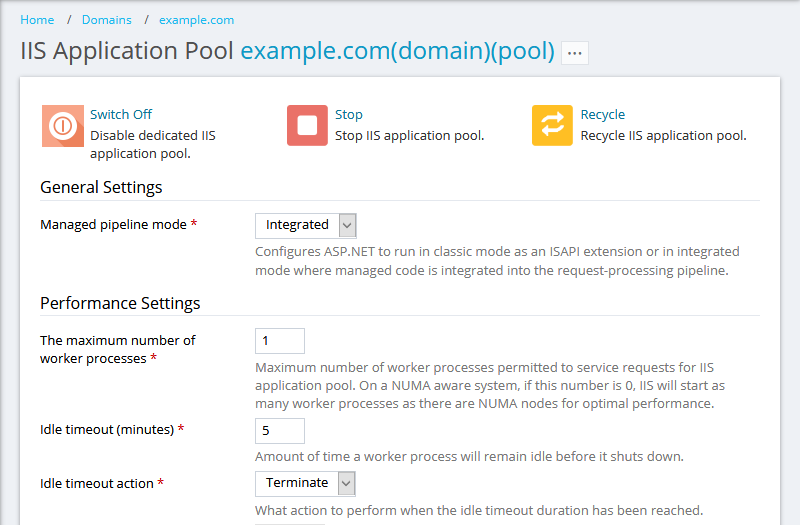
Answer
-
Go to service plan permissions settings to grant/revoke permissions:
-
for Plesk customers: Service Plans > plan_name > Permissions tab.
-
for Plesk resellers: Service Plans > Reseller Plans tab > plan_name > Permissions tab.
-
-
Click Show more available permissions and enable/disable the IIS application pool management permission:
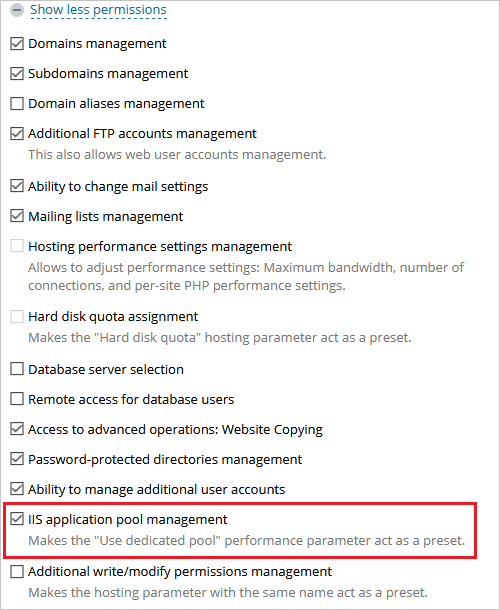
-
Click Update & Sync.
Note: Locked subscriptions (Marked with a blue lock in the Subscriptions menu) will not be synced.
-
In Plesk, go to Customers > customer_name > Subscriptions tab > subscription_name > Customize (under Account on the right).
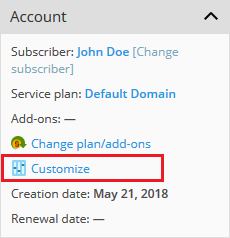
-
Click Show more available permissions and enable/disable the IIS application pool management permission:
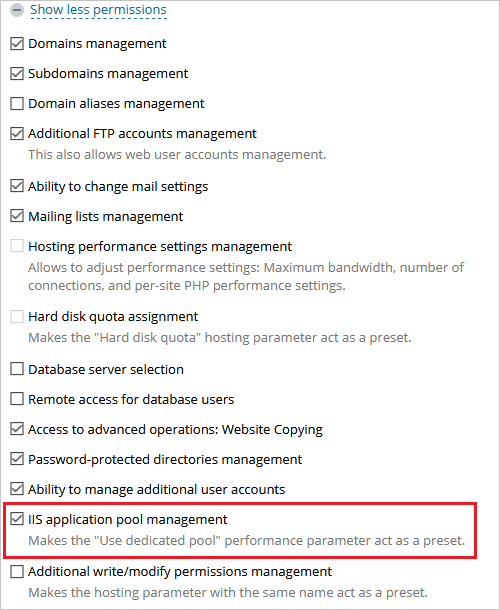
-
Click Update & Lock to apply the changes.
Note: This subscription will no longer be synced with its service plan.
-
In Plesk, go to Resellers > reseller_name > Customize (under Resources on the right).
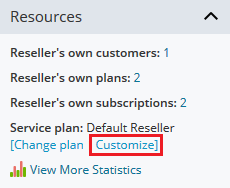
-
Click Show more available permissions and enable/disable the IIS application pool management permission:
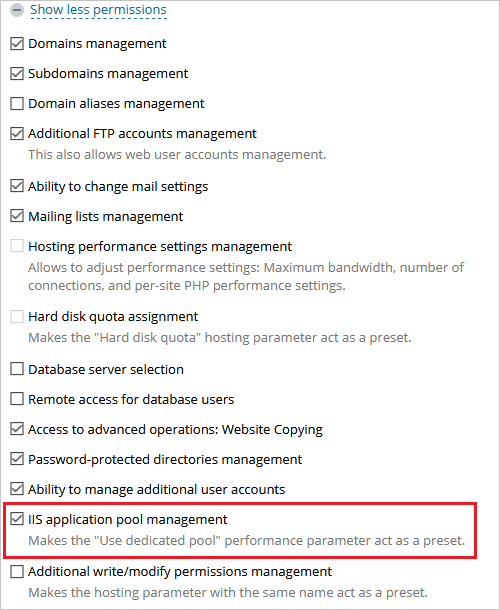
-
Click Update & Lock to apply the changes.
Note: This reseller will no longer be synced with its service plan.