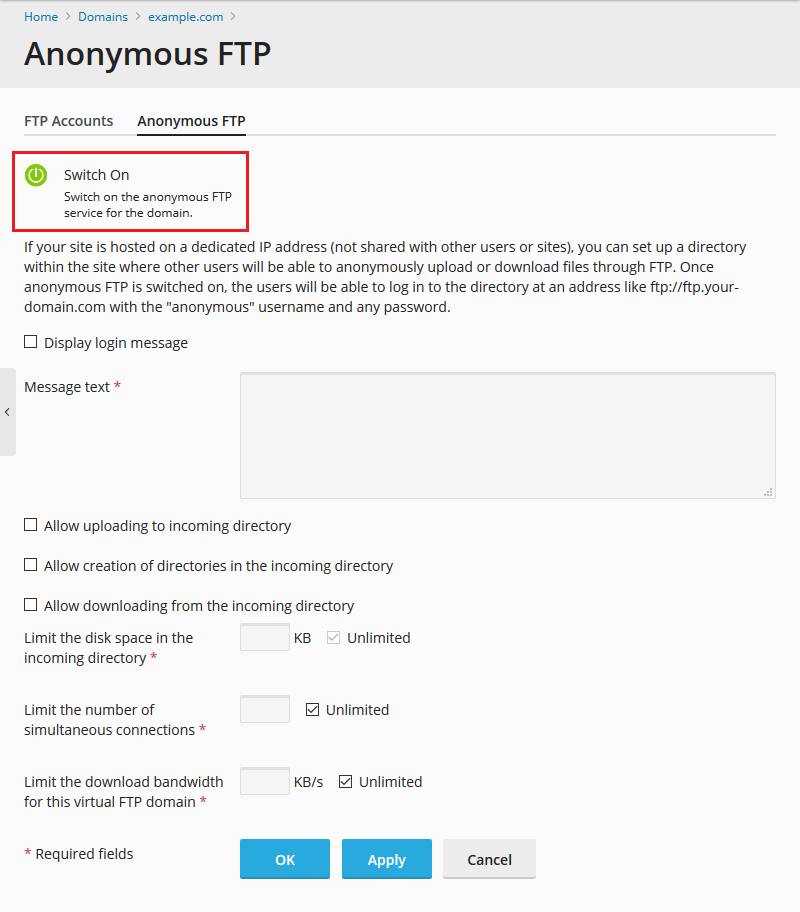Question
How to enable anonymous FTP in Plesk?
Answer
To activate anonymous FTP for a subscription, the following steps have to be done:
-
Enable the permission Anonymous FTP management in service plan settings (Service Plans > plan_name > Permissions) or subscription settings (Subscriptions > example.com > Customize > Permissions).
Once done, the tab Anonymous FTP will appear at Subscriptions > example.com > FTP Access. On this tab, click Switch On to enable anonymous FTP.