Question
How to clone a WordPress instance with configured themes and plugins in Plesk?
Answer
-
Go to the domain where WordPress that needs to be cloned is installed: Domains > example.com > WordPress tab > Open WP Toolkit.
-
Click Clone.
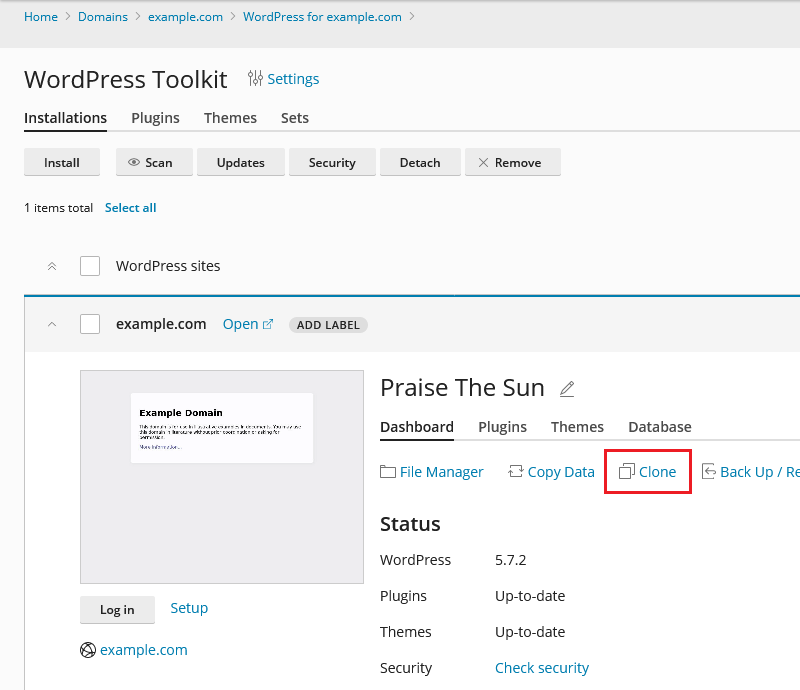
-
Use "Create subdomain" or "Use existing domain or subdomain" options for target domain.
Warning: Make sure that the domain or the subdomain selected as a target is not being used by an existing website. During cloning, website data that exists on the destination may be overwritten and irrevocably lost.
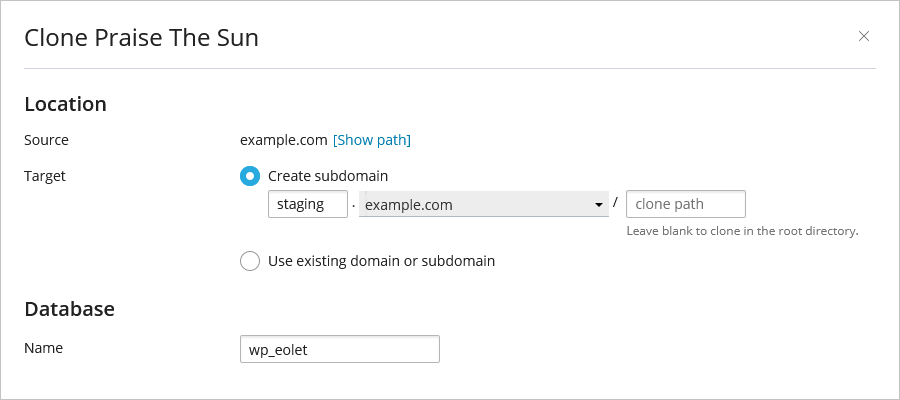
- Once all the settings are selected, finish the cloning by clicking OK.