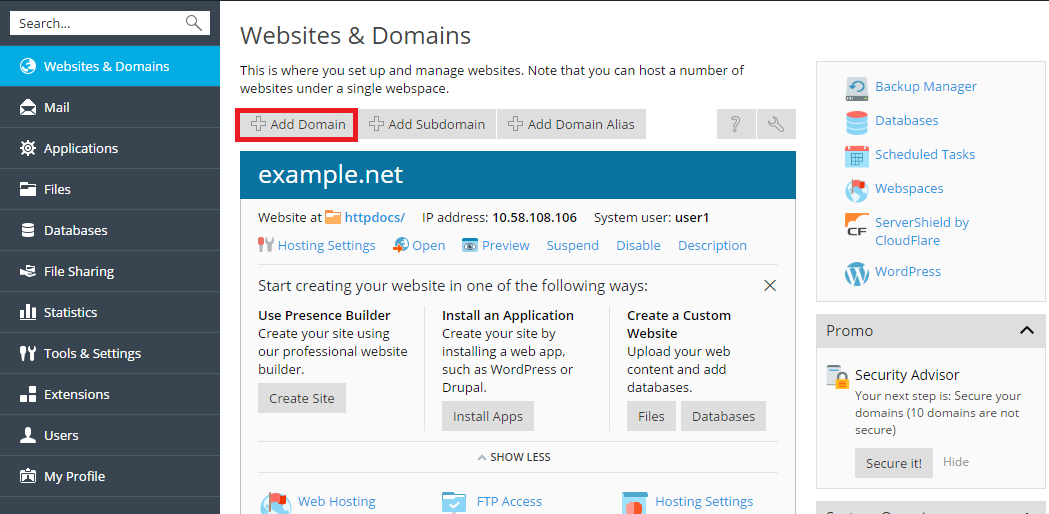Plesk provides two ways of setting up the search engine friendly HTTP
301 redirection from one website to another. This allows preserving
search engine rankings of the website to which visitors are redirected.
For example, if you set up HTTP 301 redirection from example.com to
www.example.com, search engines will treat both www and non-www
versions as the same site. If you use HTTP 302 redirection instead, the
www and non-www versions will be treated as different sites. As a
result, rankings will be split between them.
To set up HTTP 301 redirection using domain aliases, go to Websites &
Domains > Add Domain Alias.
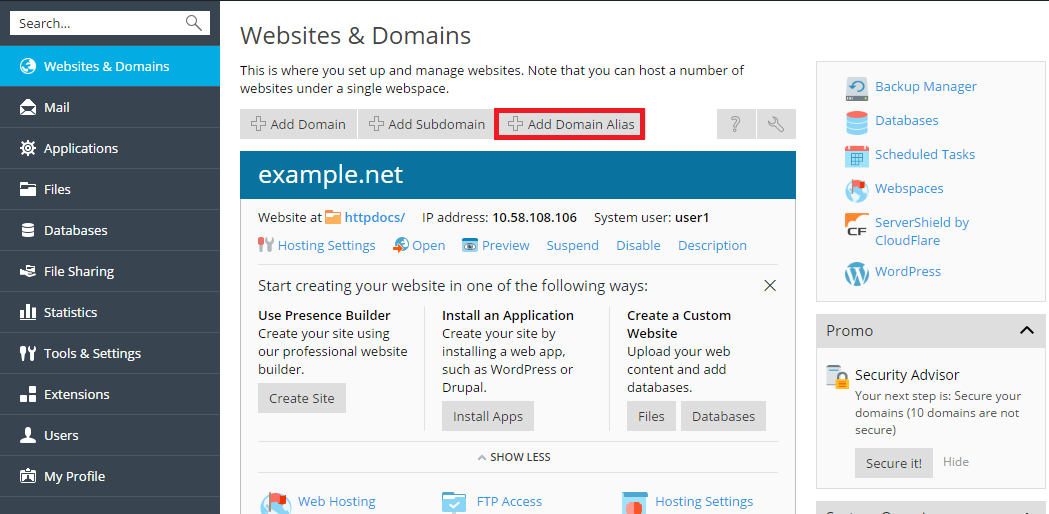
To set up HTTP 301 redirection using forwarding hosting type, go to
Websites & Domains > Add Domain.