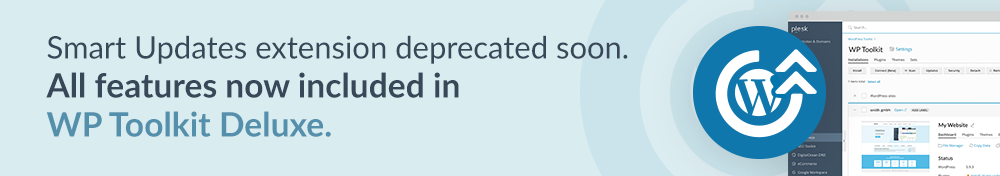
You’re about to experience a fundamental change to the world of WP Toolkit: the ability to manage remote WordPress sites. This feature is Remote WordPress Management – publicly available as part of the WP Toolkit 4.0 release. Let’s dive into the details so you can install it on your server today.
Not installed WP Toolkit yet? Watch the quick demo and get the new version right away.
Remote WordPress Management: Currently in Beta
As you can see from the demo above, all intended functionality is already there. But it may have bugs and few screens that need a UX polish. Since Remote WordPress Management is a beta feature, we’re providing it for free temporarily. Licensing will become available when the feature is 100% production-ready.


To avoid any unpleasant surprises, you’ll see the below notification the first time you open the ‘Servers’ tab. You’ll also get notified here with advance notice when licensing will be becoming available.

Remote WordPress Management Limitations

- Remote Management is only available in Plesk 17.8 or later since it requires new WP Toolkit UI.
- Remote servers can be Plesk, cPanel or no panel but must be Linux. Windows remote servers aren’t supported yet – but this might change depending on the amount of user requests.
- In order to connect a remote server, you need to have root access to it. We know it’s a serious limitation, so we’re already prototyping a WordPress worker plugin you can install inside WordPress. This plugin will connect the WordPress site to a central WP Toolkit server, letting you manage the site without root access.
- Installation and data copy features aren’t available yet but will be in time.
- Since cloning isn’t available yet, Smart Updates aren’t either. This will change when cloning can also support remote sites.
- A number of security measures that require modification of web server config aren’t available for remote installations. But we’re planning it for upcoming WP Toolkit updates.
- Password protection feature is too deeply-integrated in Plesk right now, so it’s not available either.
- Since we’re working with non-Plesk servers, nginx caching management is missing for remote installations. We’ll make it available for Plesk servers later, but non-Plesk servers may prove too difficult.
- Database management is using a lot of Plesk-specific things, so we cannot provide it for remote sites at the moment.
- Both File manager and Backup integration are linked to Plesk functionality. Making them available for remote sites means we need to implement both features from scratch. It’s a huge undertaking, so these two features will probably be the last to be available for remote sites.
Everything else is already there, so check out the feature, spread the word, and let us know what you think.
More WP Toolkit 4.0 Updates
Smart Updates
One of the problems we’ve had with the Smart Updates feature was that the update procedure itself acted like a black box for the users. Some reported staring at the screen for a half hour thinking nothing was happening, wondering if the system still worked. We have hopefully improved this now since WP Toolkit 4.0 displays the steps the Smart Updates procedure has taken.

This only works for a single site update, since we’re still trying to figure out how to properly display the multi-step progress for several sites at once without making a mess in the UI. At least now you’ll know which steps are taking so long!
New User Interface is Everywhere
Now all the WP Toolkit functionality links in the Websites & Domains screen lead to the new interface. Because they previously were not. And yes, we’d love to show WP Toolkit 4.0 site cards directly on the Websites & Domains screen – we’re working on that. 😉

Database Server Info added to Database Tab
Yes, although this change does improve your life, it is a small change. However, the overall product experience is comprised of these small experiences. So it’s important for us to keep the product polished and make sure it doesn’t feel sloppy.
Cloning and Data Copy Improvements
You can now see the physical path of a WordPress site when you clone it or copy data from one site to another. This is useful in the rare case where your domain’s document root is pointing to another domain document root, so you need to be sure you’re not unexpectedly overwriting any data.

Also, WP Toolkit can now prevent users from trying to clone their WordPress site to a destination where another WordPress site already exists. Or a site into itself. We’re not exactly sure why somebody would do that, but we’re sure they won’t succeed.

WP Toolkit 4.1 Plans
Finally, I want to thank every person who actively participated in making this release see the light of day: Alexey B, Aleksey F, Aleksei V, Vladimir B, Igor L, Sergey S, Evgeny P, Igor L, Olga K, Nikolai T, Dmitriy M, Stas M, Lana K, Natalia A, Katerina S and Evgeny B.
Our obvious focus for the next major release is to gather the feedback on the Remote Management functionality and see what users are asking for. Besides that, we’ve got a few more surprises up our sleeves, so stay tuned for the imminent April release!
Give us feedback on Remote WordPress Management in the comments below!
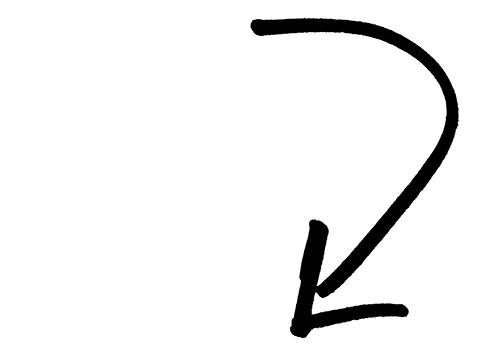

5 Comments
Nice improvements!
some further ideas I’d like to see
– replace wp cron with a scheduled task
– option group “cloned” sites to declutter the ui ( staging – live )
– better detection of updates for non WordPress.org plugins 😀
Keep on the good work!
Hello Andrey, tank you for the insightful post. Could you perhaps share some information regarding a rough timeline and a rough estimate how the licensing model would work (how much would this roughly cost me and will there be limits regarding the number of external servers I can manage).
Best regards, Daniel
We don’t have a timeline and licensing details at the moment, but we’ll have more info (and surprises) early next year. Stay tuned!
nice one
Awesome! The improvements are impressive.