There’s no shortage of digital marketing tools out there, but let’s be honest: it takes some effort to figure out which ones are worth your time.
Whether you’re building a website, improving your SEO, managing social media, or just trying to stay on top of your work, having the right tools can make life a lot easier.
To help you, we compiled a list of 10 digital marketing tools that stand out in 2025. Each one is great at something specific, and together, they cover just about everything you need to grow your business online.
Let’s dive in and find the ones that make the most sense for your workflow!
Short Summary:
|
Table of Contents
What Types of Digital Marketing Tools Businesses Need:
To help them manage their online presence and reach potential customers, businesses need a few key digital marketing tools that cover things like creating a website, improving search engine rankings, managing social media, sending emails, creating content, and tracking performance.
Here’s a breakdown of the most common digital marketing tools businesses need and what they’re used for:
- Website builder – helps you create and maintain your website easily.
- SEO tools – improve your search engine rankings by optimizing your website content.
- Social media management tools – schedule, automate, and analyze social media posts.
- Email marketing platforms – send newsletters, promotions, and automated emails to your audience.
- Writing assistants – help create and edit content quickly and efficiently.
- Link-building tools – find opportunities for building backlinks to improve SEO.
- Design tools – create visual content for your website, social media, and ads.
- PR/outreach management tools – manage media and influencer relationships.
- Analytics tools – track website performance, traffic, and marketing campaign results.
- Project management tools – organize tasks, deadlines, and team collaboration for marketing projects.
10 Best Digital Marketing Tools:
- Sitejet: website building
- XOVI: search engine optimization
- SocialBee: social media management
- Ahrefs: link building
- Mailchimp: email marketing
- ChatGPT: AI writing
- Canva: content creation and design
- Buzzstream: PR management and outreach
- Google Analytics: analytics
- Asana: project management
1. Sitejet: Website Building
Sitejet is an all-in-one platform for building websites, managing projects, and working with clients. It’s built with agencies and freelancers in mind, so you don’t have to juggle different tools to stay on top of everything.
With Sitejet, you can manage all your website projects, keep track of client feedback, and organize tasks with to-do lists from one clean dashboard. There’s even a client portal where your clients can leave comments right on the site you’re building, which saves a ton of time going back and forth over email.

G2 Review: 4.5/5
Features:
- Easy drag-and-drop editor: You can move text, images, videos, and other elements around the page however you like. It’s flexible and gives you full control over how your site looks and feels.
- Preview your site on any device: While you’re building, you can check how your website will look on phones, tablets, and desktops, so it appears the way you want it to before you hit publish.
Built-in project management tools: Create to-do lists, set deadlines, and assign tasks, all right inside Sitejet. No need for extra apps to keep track of your work. - Client feedback made easy: Your clients can leave comments directly on the site you’re building, which means less back-and-forth and quicker approvals.
- SEO tools to help you get found: You can set things like page titles, descriptions, and keywords to ensure your site is optimized for search engines like Google.
- Fast and secure hosting: Every site comes with SSL (the padlock in your browser) and a CDN, so it loads quickly and stays safe, no matter where your website visitors are.
- Automatic backups and snapshots: Sitejet saves versions of your site as you go, so if something breaks or you delete the wrong thing, you can roll it back in seconds.
- Simple domain setup: You can buy a domain through Sitejet or connect one you already own. Everything is managed in one place, which makes things easier if you’re juggling multiple sites.
- E-commerce ready with Ecwid: Set up a store, manage orders, and take payments, all from your Sitejet’s dashboard.
- AI-powered content creation (Beta): Type in a few details, and Sitejet’s AI (powered by ChatGPT) can help generate text for your site in seconds.
- Advanced customization with code: If you or someone on your team knows HTML, CSS, or JavaScript, you can dig into the backend to tweak the site even further.
Pros:
- No coding skills needed
- Built-in collaboration tools
- Clean, intuitive interface
Cons:
- Limited third-party app integrations
Pricing:
Paid plans start at $19/ month.
2. XOVI: Search Engine Optimization
XOVI is a search engine optimization (SEO) tool that covers all the basics, including keyword research, rank tracking, site audits, and competitor analysis. While it’s especially big in German-speaking markets, it still works great for international SEO.
What makes XOVI stand out is how much it includes in one place. You can manage as many projects and keywords as you want, check your search engine rankings, and get clear suggestions to improve your site and content.
Once you get used to the layout, it’s really easy to navigate, and the reports are super helpful, especially if you’re working with clients.

G2 Review: 3.5/5
Features:
- Keyword research & monitoring: Discover high-performing keywords and track how your site ranks for them over time.
- On-page SEO audits: Get detailed recommendations for improving your site structure, content, and technical performance.
- Competitor analysis: See how your site stacks up against the competition and uncover gaps or opportunities in your niche.
- Unlimited projects & keywords: No cap on how many websites or keywords you can track, which is perfect for agencies or power users.
- Custom reports & dashboards: Create white-label reports and automate delivery to clients or team members.
- Local search engine optimization tools: You can optimize for specific regions or cities, making it ideal for businesses targeting local customers.
- Content optimization: Analyze and improve your landing page content based on keyword targeting and readability.
- Backlink monitoring: Track your backlink profile and identify which links are helping (or hurting) your rankings.
- SERP snippet previews: Preview how your titles and descriptions appear in search results across different devices.
- AI content writer: Use the built-in AI assistant to help with SEO-optimized content writing directly within the platform.
Pros:
- All-in-one SEO tool
- Covers international SEO and different languages
- Offers long-term ranking visibility reports
Cons:
- No free plan available
- Can feel overwhelming for small teams
Pricing:
Paid plans start at €99.00/ month.
3. SocialBee: Social Media Management
SocialBee is a social media management tool that helps you plan, organize, and automate your content across all your channels without burning out. Think of it as your content calendar, posting assistant, and strategy planner all rolled into one.
What makes SocialBee stand out is how easy it is to keep your social media feeds active without creating brand-new posts daily. You can set up content categories and schedule them to publish automatically on a loop. It’s perfect for repurposing evergreen content and maintaining a consistent presence without reinventing the wheel.
Plus, it comes with an AI Copilot that can generate posts for you, smart integrations with Canva and Zapier, and a clean dashboard that’s easy to navigate. If you want to spend less time posting and more time focusing on your business, SocialBee does the trick.
G2 Review: 4.8/5
Features:
- Content calendar: Plan your posts in advance, see your full schedule at a glance, and make quick changes whenever needed.
- AI-powered social media assistant: Based on your answers to a few questions, SocialBee’s Copilot builds a tailored plan for your business, suggesting which platforms to focus on, what to post, and when to post it.
- Smart content creation tools: Use the AI generator to generate catchy captions and engaging visuals so you don’t have to deal with creator’s block.
- All-in-one publishing: Schedule and post to all your favorite social media platforms, including Instagram, LinkedIn, X (formerly Twitter), Facebook, Google Business, Pinterest, YouTube, TikTok, Threads, and Bluesky, without switching tabs.
- Post anywhere with Universal Posting: Even if your platform isn’t directly supported (like Reddit, WhatsApp, Telegram, or Facebook Groups), you can still plan content and manually post when it’s time.
- Design-friendly integrations: Quickly create visuals within the platform using built-in integrations with Canva, GIPHY, and Unsplash.
- Organize by content type: Group your posts into categories like “Tips,” “Promotions,” or “Blogs” so you can bulk-schedule and keep a nice variety in your feed.
- Auto-import blog content: Set up RSS feeds to automatically bring in new posts from your favorite blogs or websites and keep your content fresh.
- Customize for every platform: Tailor your posts (manually or with help from AI) so they look and sound right for your target audience on each social channel.
- Easy team collaboration: Work with your team or VA by assigning roles, reviewing posts, and approving content before it goes live.
- Track what’s working: Get detailed analytics and download PDF reports to see if your content marketing strategy works or share the results with clients or your team.
- Built-in social inbox: Respond to comments, messages, and mentions from multiple platforms in one place so you never miss a beat.
Pros:
- Excellent customer service
- Comprehensive social media marketing tools
- Smart post recycling features
- Direct scheduling to all major platforms
Cons:
- Slight learning curve for beginners
Pricing:
Paid plans start at $29/month, but you can also test their free 14-day trial before fully committing.
4. Ahrefs: Link Building
Ahrefs is a powerful SEO platform that helps you understand what’s working (and what’s not) on your site, what your competitors are up to, and how you can get more high-quality backlinks.
What sets Ahrefs apart is its massive database of backlinks and keywords. You can dig into almost any website to see what’s driving their traffic, which pages are performing best, and where their backlinks are coming from. That makes it easy to spot new link opportunities and figure out what type of content is worth creating.

G2 Review: 4.5/5
Features:
- Backlink explorer: See which websites are linking to yours (or your competitors’) and filter them by quality, anchor text, and more.
- Keyword research: Find keyword ideas with helpful metrics like difficulty, volume, and click-through data, all focused on Google Search.
- Site audit: Scan your website for technical SEO issues like broken links, slow load times, or duplicate content.
- Rank tracker: Monitor how your pages are ranking for target keywords across devices, locations, and time periods.
- Content explorer: Discover high-performing content on any topic, along with valuable insights into traffic, shares, and backlink potential.
- Broken link checker: Quickly find dead backlinks on your site so you can fix them or reclaim lost link value.
- Competitor analysis: Compare your website to others and identify keyword or content gaps you can take advantage of.
- SERP feature tracking: Find out if your pages are appearing in featured snippets, FAQs, or other rich results and where you might be missing out.
- AI content helper: Get keyword suggestions, content outlines, and optimization tips using AI (available as an add-on).
- Linking authors & domains: Find out who’s linking to your competitors or niche topics so you can build new relationships and earn similar backlinks.
Pros:
- Industry-leading backlink data
- Reveals what’s working for competitors
- Daily rank tracking and keyword suggestions
Cons:
- No free version
- Not beginner-friendly
- High price point for small businesses
Pricing:
Paid plans start at $129/ month.
5. Mailchimp: Email Marketing
Mailchimp helps businesses send great-looking, targeted emails without complex technical skills. You can design emails with simple drag-and-drop tools, schedule them in advance, and set up automated marketing messages based on how your contacts interact with you.
Plus, with its reporting tools, you can see how your email marketing campaigns are doing and tweak your approach to get better results.
What’s great is that while email is still its main focus, Mailchimp has added many other features over time, like automation, analytics, built-in CRM (customer relationship management) tools, and even a website builder.

G2 Review: 4.3/5
Features:
- Drag-and-drop email builder: Easily create polished, on-brand emails with a flexible and beginner-friendly editor.
- Customer journey builder: Set up automated email flows that react to subscriber behavior, like abandoned carts or signups.
- Prebuilt & custom templates: Choose from dozens of modern email templates or create your own with HTML for full control.
- Built-in CRM: Keep track of your contacts and their interactions, segment your audience, and personalize your campaigns.
- AI content assistant: Get smart suggestions for subject lines, email copy, and design improvements, powered by ChatGPT.
- Campaign manager & calendar: Organize entire digital marketing campaigns in one place with visual scheduling, goals, and digital marketing performance tracking.
- Landing pages & forms: Generate leads with email marketing tools such as sign-up forms and landing pages you can publish instantly.
- Advanced reporting & insights: Dive into campaign performance, compare results over time, and get content optimization tips.
Pros:
- Great for automation and segmentation
- A/B testing and analytics tools included
- Integrates with many third-party platforms
Cons:
- Pricing increases quickly as your list grows
- Free plan is now very limited
- Deliverability occasionally inconsistent
Pricing:
Paid plans start at $13/ month for 500 contacts, but offers a plan with free tools to help you manage up to 500 contacts.
6. ChatGPT: AI Writing
ChatGPT is a conversational AI that can help you write emails, generate content, brainstorm ideas, answer questions, and even debug code. It works like a really smart chatbot: you just type what you need, and it replies almost instantly with a helpful (and often impressively human-sounding) response.
ChatGPT is powered by a large language model, which means it was trained on a massive amount of text from the internet. It “learns” how people talk, write, and explain things, so it can respond in ways that feel natural.
It’s a great tool for writers, digital marketers, students, developers, and really anyone who needs help thinking through tasks or creating content fast.

G2 Review: 4.7/5
Features:
- Smart writing assistant: Generate emails, blog posts, social media captions, and more in seconds. Great for getting over writer’s block or creating drafts quickly.
- Coding help: Ask for code snippets, get help debugging, or generate entire functions in languages like Python, JavaScript, and more.
- Content summarization: Quickly summarize long articles, research papers, or meeting notes into digestible takeaways.
- Conversational tone: Chat in a natural, human-like way. You can ask casual questions, get explanations, or brainstorm ideas.
- Multilingual support: Works in many languages, including English, Spanish, French, German, Hindi, and more.
- Custom instructions: Personalize how ChatGPT responds by telling it what you’d like it to know about you and how you’d like it to answer.
- Cross-device sync: Access your chat history across desktop and mobile apps seamlessly.
- AI-powered creativity: Use it to write poems, jokes, and scripts or even role-play a character for your creative projects.
- Plug-in support (Plus only): Connect with other helpful tools to get extra features, like travel planning or data analysis.
- Code interpreter (Plus only): Analyze data, run calculations, or create charts right inside the chat.
Pros:
- Writes content fast and fluently
- Can adapt to different tones and formats
- Always improving with updates
Cons:
- May generate inaccurate or outdated info
- Needs careful prompting for best results
- Doesn’t always follow brand voice
- No built-in fact-checking or plagiarism detection
Pricing:
Paid plans start at $20 / month, but it also offers a free plan with limited credits for smaller models.
7. Canva: Content Creation and Design
Canva is a super easy design platform that works for anyone, whether you’re a business owner, teacher, content creator, or just putting together something for fun.
It runs right in your browser or as a mobile app, and it’s all drag-and-drop. You can choose from thousands of ready-made templates for everything: Instagram posts, posters, logos, slideshows, you name it. Just pick a design, edit the text, swap out images, and you’re done in minutes.
What makes Canva even cooler now is its new Magic Studio, a set of AI tools that can help you write text, generate images or videos, resize your designs for different platforms, and more.
And if you’re working with a team or need more features, Canva’s Pro and Teams plans unlock even more templates, tools, and ways to collaborate.

G2 Review: 4.7/5
Features:
- Drag-and-drop editor: Super intuitive interface for designing anything, no experience needed.
- Magic design tools: Use AI to create text, images, videos, and even resize or repurpose designs instantly.
- Brand kit: Store your brand’s fonts, colors, and logos for consistent visuals across all designs (up to 100 kits with Pro).
- Social media scheduler: Plan and schedule posts directly to platforms like Instagram, Facebook, LinkedIn, and Pinterest.
- Huge content library: Unlock over 100 million stock photos, videos, audio clips, and graphics with Pro.
- Magic switch: Instantly convert a design into another format (e.g., from a presentation to an Instagram post) or translate it into different languages.
- Collaboration features: Share designs, comment, assign tasks, and manage content together with your team.
- AI-powered tools: Use features like Magic Write, Magic Grab, Magic Expand, and Magic Morph to boost creativity and productivity.
Pros:
- Easy to use for non-designers
- Huge library of templates and stock assets
- Works across web and mobile
Cons:
- Limited file organization for large marketing teams
- Scheduler lacks the functionality of other marketing tools
- Some tools are slow to load with large files
Pricing:
Paid plans start at $15/ month, but it offers a free plan with limited features for individual users.
8. BuzzStream: PR Relationship Management
If you’re doing any kind of digital PR or influencer marketing outreach, BuzzStream is a total game-changer. Instead of bouncing between browser tabs, the tool helps you find contact info, manage relationships, send emails, and track responses within a centralized dashboard.
What makes BuzzStream stand out is that it’s made specifically for outreach. You can search for bloggers, journalists, and website owners in your niche using the Discovery tool, then quickly grab their emails and social media profiles and see what they’ve been up to lately.

G2 Review: 4.3/5
Features:
- Prospect discovery: Search for influencers, bloggers, and journalists based on topic and sort by metrics like domain authority or Twitter followers.
- Contact info finder: Automatically grabs email addresses and social profiles from websites or contact pages.
- BuzzMarker Chrome extension: Add prospects and manage outreach right from your browser.
- Outreach email templates: Create reusable templates with personalization tags to save time and stay consistent.
- Automated follow-ups: Set up email sequences to follow up automatically if your contact doesn’t reply.
- Built-in CRM : Keep track of relationships, campaign history, and email conversations in one dashboard.
- Email tracking: Monitor open rates, clicks, and response rates for every message you send.
- Team collaboration tools: Assign tasks, leave notes, and share campaigns with team members.
- Link monitoring: Automatically checks if a contact has added your backlink and updates your campaign status.
- Detailed reporting: Get insights on which campaigns, templates, or team members are performing best.
Pros:
- Great for organizing outreach campaigns
- Finds contact info and social handles
- Automates follow-ups and tracking
Cons:
- Steep learning curve for new users
- Limited email formatting options
- Some contact data can be outdated
Pricing:
Paid plans start at $24/month.
9. Google Analytics: Analytics
Google Analytics is a free platform from Google that tracks and reports on how users interact with your website or mobile app.
Once you install a simple tracking code on your site, Google Analytics starts collecting data in real time. You can see where your visitors are coming from (like search engines, social media, or other websites), what pages they visit, how long they stay, and where they drop off. You can also track specific actions like purchases, downloads, or clicks so you’ll know what’s working and what’s not.
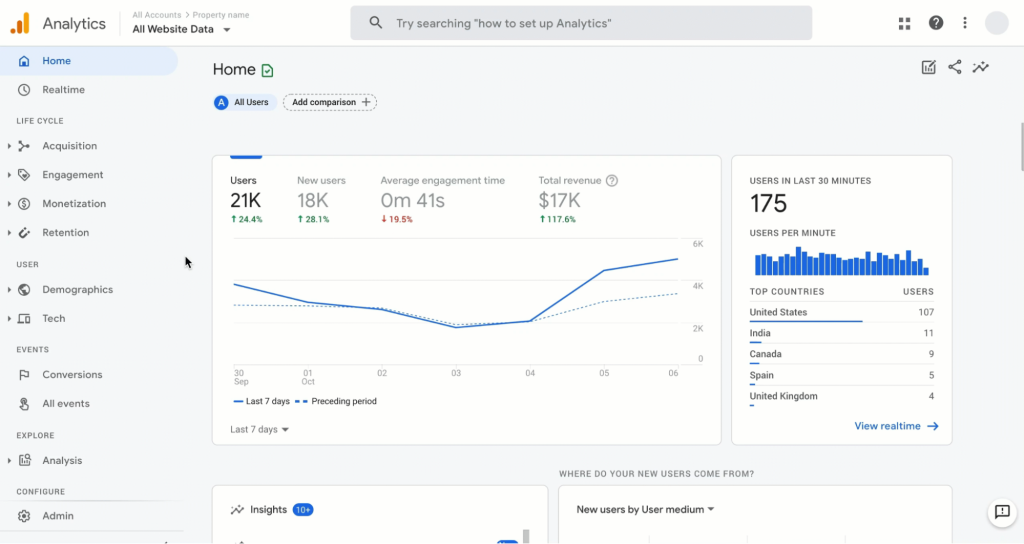
G2 Review: 4.5/5
Features:
- Real-time reporting: Monitor who’s on your site right now, what they’re viewing, and where they came from.
- Audience segmentation: Break down your traffic by demographics, device, location, and more.
- Behavior flow visualization: See how users move through your site and where they drop off.
- Acquisition reports: Track where your visitors are coming from, be that search, social, email, or direct.
- Event tracking: Monitor specific actions like video views, downloads, or button clicks.
- Conversion funnel analysis: Understand the steps users take before converting into customers and where they fall off.
- Multi-channel funnels: See how different marketing channels work together to drive conversions.
- E-commerce reporting: Get detailed insights into product performance, revenue, and customer behavior.
- Custom dashboards and reports: Build reports tailored to your specific business goals and KPIs.
- Integration with Google Ads & Google Search Console: Sync your data across platforms for deeper insights and retargeting opportunities.
Pros:
- Tracks user behavior in detail
- Free to use with all the features you need
- Real-time traffic reports
Cons:
- Interface can be complex
- Limited support unless using GA 360
- GA4 transition caused confusion for many users
Pricing:
While Google Analytics is free, it also offers extra advanced tools for $50,000/year.
10. Asana: Project Management
Asana is a project management platform that helps you keep everything organized, whether you’re working solo or managing a team. With Asana, you can create tasks, assign them to specific people, set deadlines, and track progress, all in one place.
The beauty of Asana is how flexible it is. You can use it to manage client projects, internal work tasks, or even personal reminders (yes, even for things like booking appointments or paying bills). Plus, you can assign tasks, add comments, attach files, and even loop in your virtual assistant or clients.

G2 Review: 4.4/5
Features:
- Task management: Create, assign, and organize tasks with due dates, priorities, and descriptions.
- Project timelines: Visualize task durations and dependencies to manage project schedules better.
- Custom templates: Use or create project templates to speed up the setup of your marketing workflows.
- Automation rules: Automate routine actions like assigning tasks, sending reminders, or updating statuses.
- Team collaboration: Comment on tasks, tag teammates, and share updates in one centralized place.
- File Attachments: Add files to tasks for easy access and better context.
- Inbox & notifications: Stay in the loop with a centralized inbox and smart notifications.
- Mobile app: Manage tasks on the go with Asana’s fully-featured mobile app.
Pros:
- Simple task and project tracking
- Multiple views (list, Kanban board, calendar, timeline)
- Great for recurring tasks and templates
Cons:
- Only one assignee per task
- Limited Gantt chart functionality
- Clients can see everything unless set up carefully
Pricing:
Paid plans start at €13.49/month, but the tools offers a free plan for individual users.
Frequently Asked Questions
1. What Are Some of the Popular Digital Marketing Tools?
There are tons of popular marketing tools out there, depending on what you need help with. A few popular ones include:
- SiteJet for building and managing websites, especially for agencies
- XOVI for improving your website’s SEO and visibility
- SocialBee for managing and scheduling social media posts
- Canva for creating eye-catching designs and content
- Google Analytics for tracking website traffic and user behavior
- Ahrefs for link building
Each of these tools is known for doing one thing really well, so it’s just about finding the right combo for your goals.
2. What Are the Best Digital Marketing Tools for Small Businesses?
For small businesses, the best tools are the ones that are easy to use, affordable, and help you get results quickly.
Canva is a favorite because it’s simple and lets you create branded visuals without needing a designer. SocialBee is great for managing social media since it lets you plan posts in advance and keep everything organized.
And if you need a website builder, SiteJet is a fantastic option, especially handy for small teams or solo business owners who want something professional without the tech headaches.
Other popular marketing tools include Mailchimp for your email campaigns and Google Analytics for insights into how people interact with your website.
3. What Are the Best Tools for Competitor Analysis in Digital Marketing?
If you want to keep tabs on what your competitors are doing, tools like Ahrefs and XOVI are your best bet.
Ahrefs helps you find out which keywords your competitors rank for, what backlinks they have, and how their content is performing. XOVI offers deep SEO insights and lets you track your site against competitors, helping you spot areas where you can improve.
Google Analytics can also help when used alongside other tools, especially when analyzing traffic patterns and marketing performance to see how your strategy compares. Together, these tools can give you a clear edge in your digital marketing efforts.
Build Your Perfect Digital Marketing Stack!
At the end of the day, the best digital marketing tools are the ones that actually work for you. Whether you’re focused on design, SEO, analytics, social media, or all of the above, there’s no one-size-fits-all solution.
The key is to mix and match tools that fit your goals, your budget, and your workflow. Start with the essentials, test what works, and build your perfect digital marketing stack one tool at a time.
With the right setup, you’ll save time, stay organized, and get better results across the board.


No comment yet, add your voice below!