Question
How to keep .htaccess rules after switching PHP handler from Apache to nginx?
Answer
Prior to switching to nginx:
- Log in to Plesk as admin user
- Install htaccess-to-nginx converter extension: How to install Plesk extension
-
Go to Domains > example.com > Apache & nginx Settings > Additional nginx directives and click a link as below:
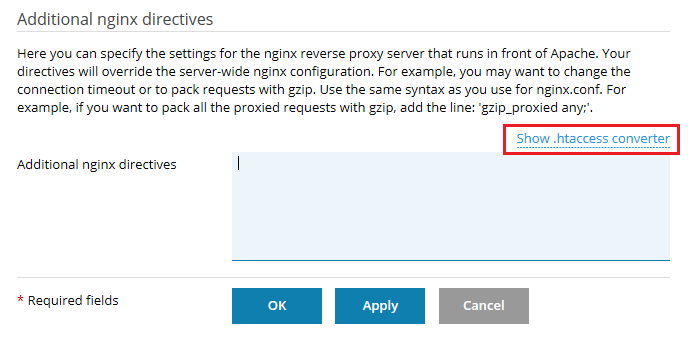
-
Insert the content of
.htaccessfile and press Convert to nginx button - Click OK to save the changes
Note: a featue request to automate htaccess to nginx directives conversion is available here. Feel free to vote for it to be implemented in future Plesk releases.