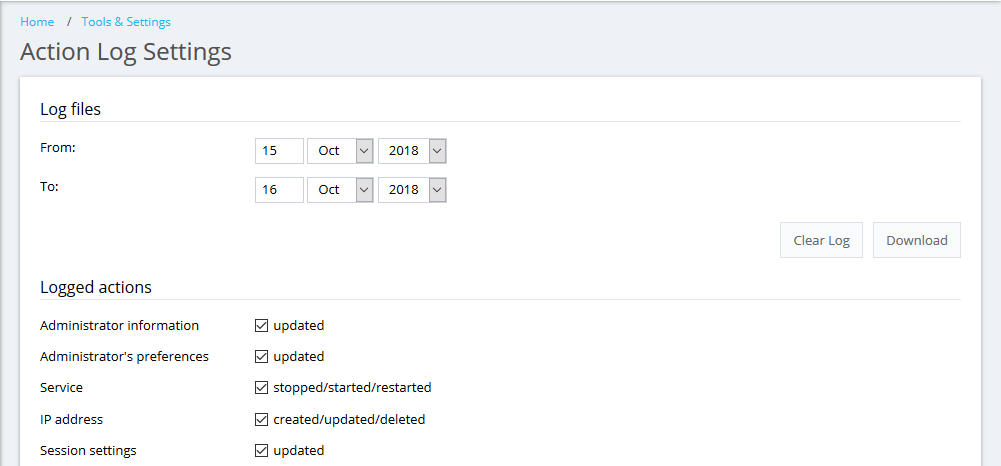Question
How to retrieve a list of actions that have been done in Plesk (for example, changing domain name, system user password, etc.)?
Answer
- Log in to Plesk.
- Install the Action Log extension in the Plesk Extensions menu.
- Open the extension at Extensions > My Extensions > Action Log.
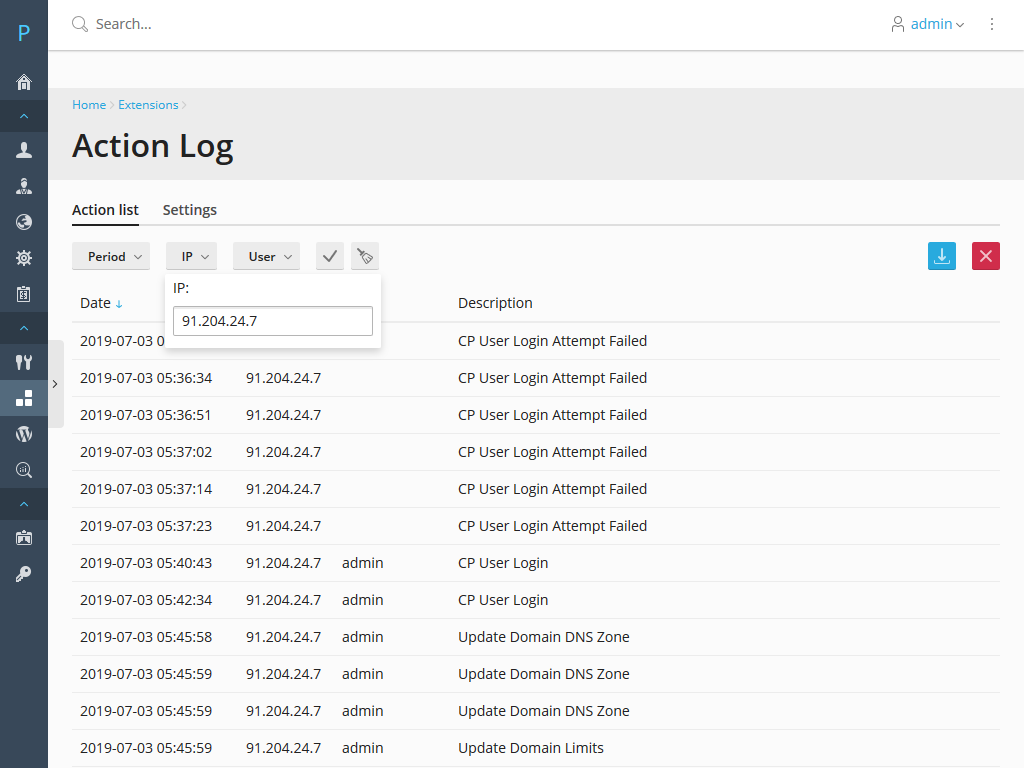
Alternative way: using built-in Action log
-
Go to Tools & Settings > Action log.
-
Select a required period of time.
-
Select required actions that you want to see in this period of time.
-
Click Download.